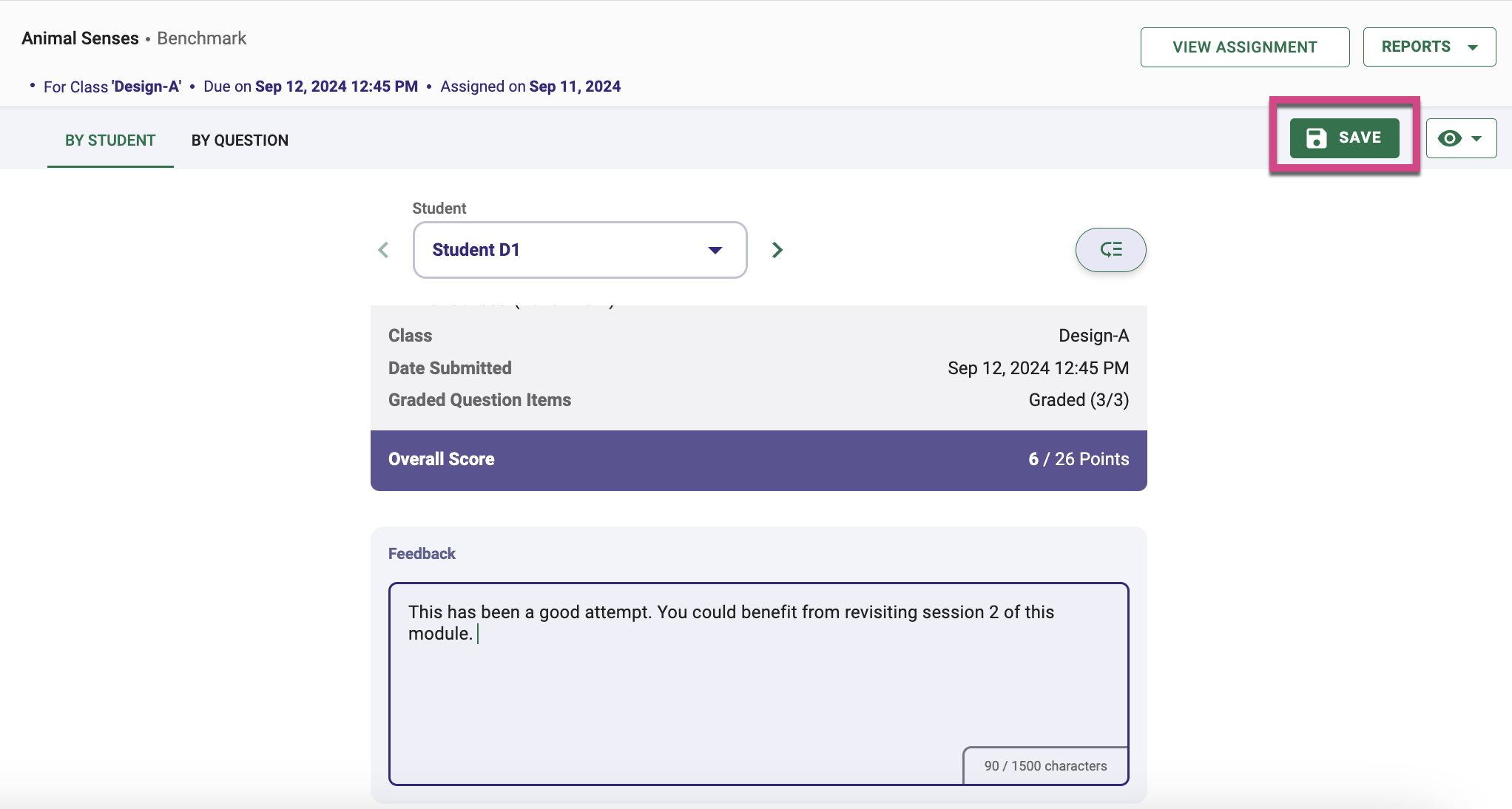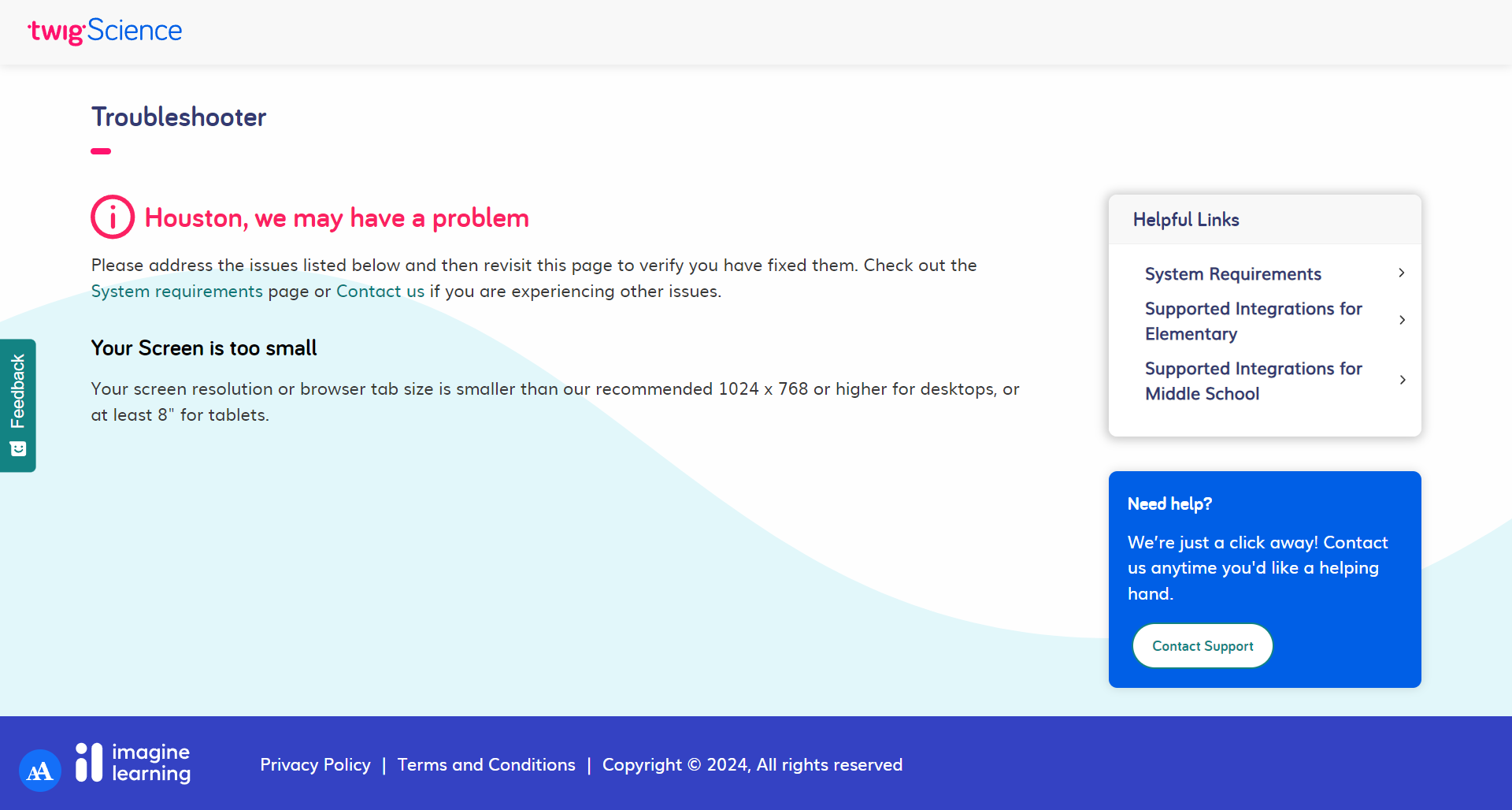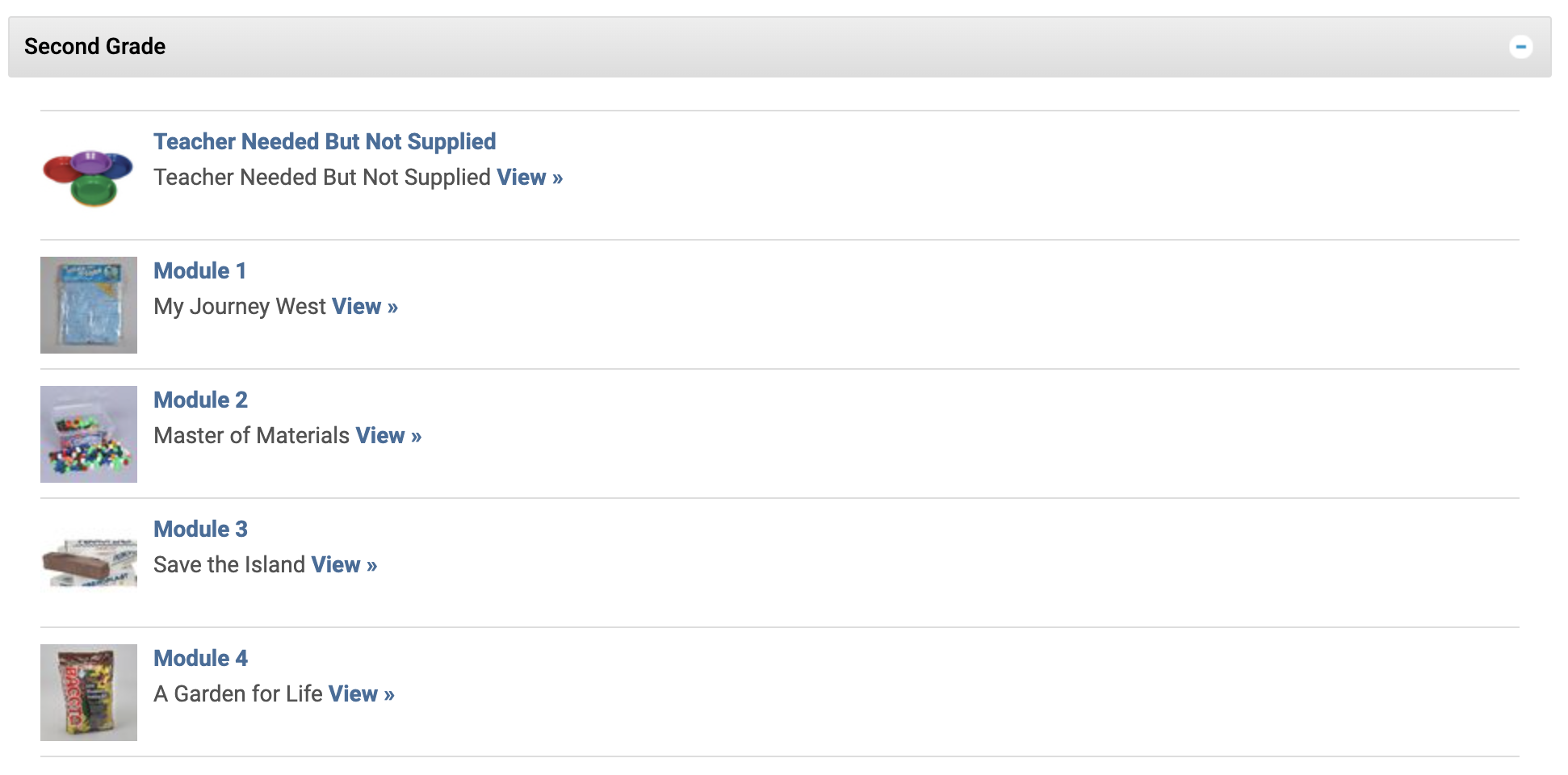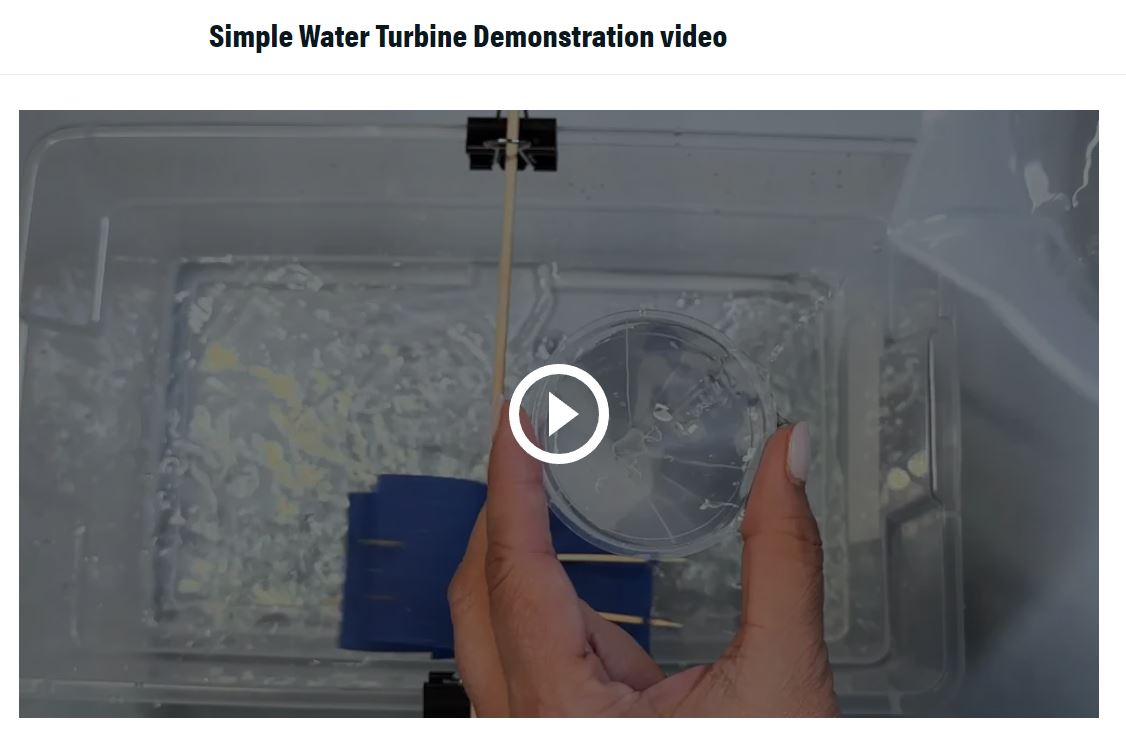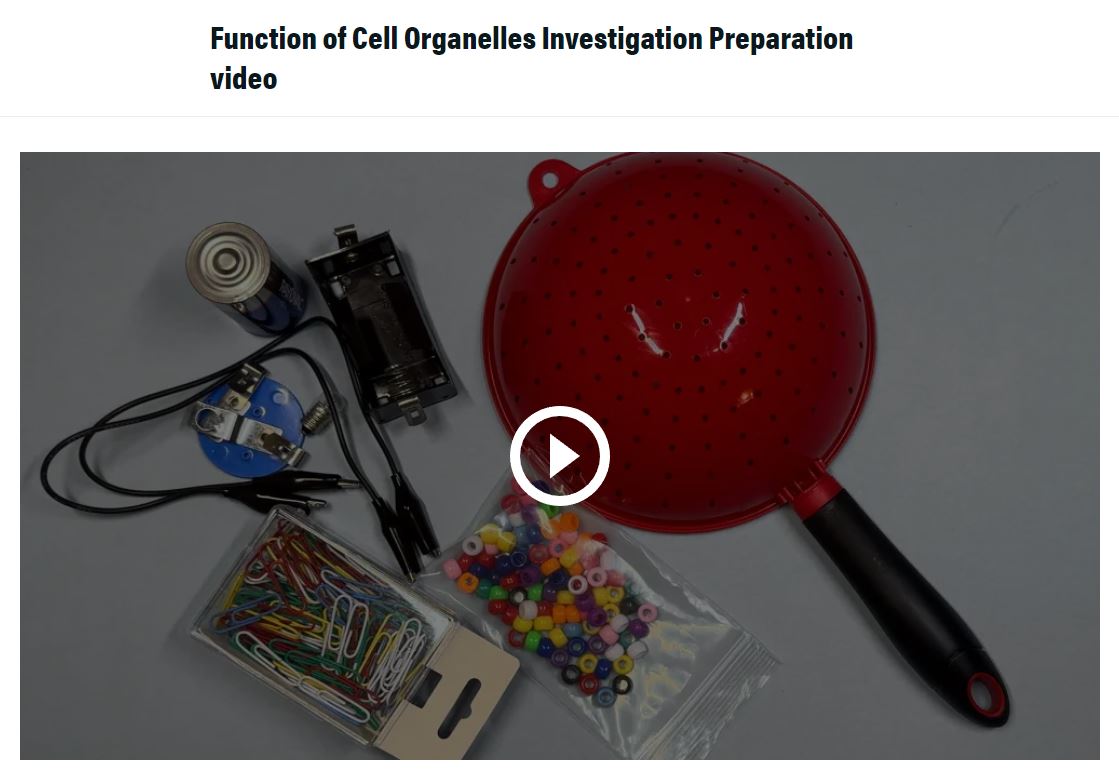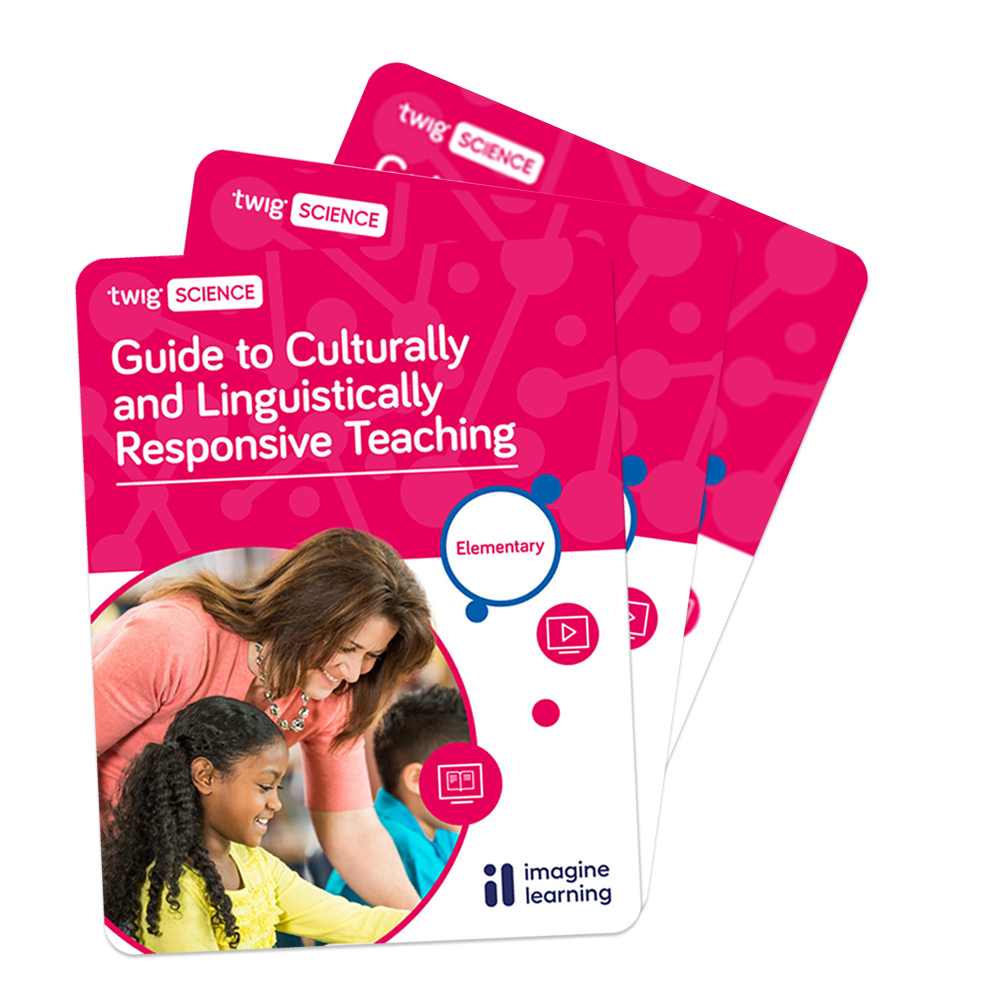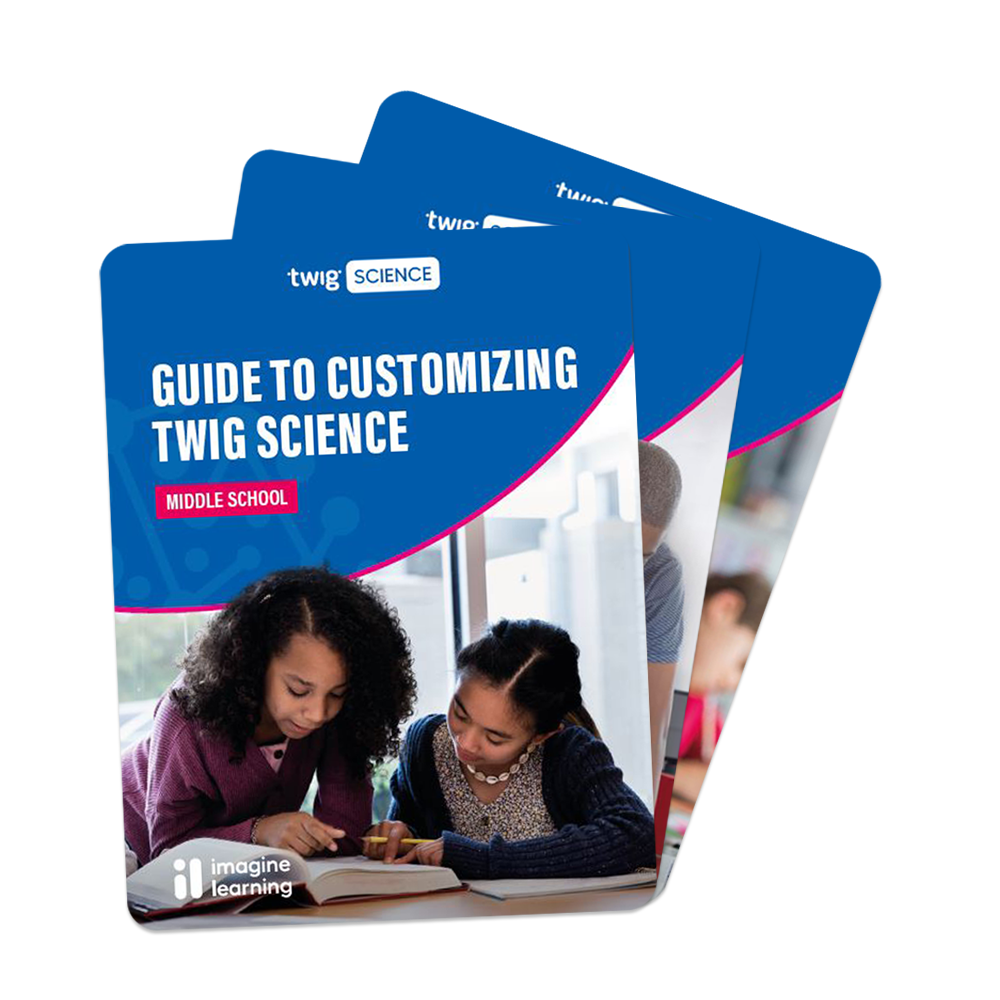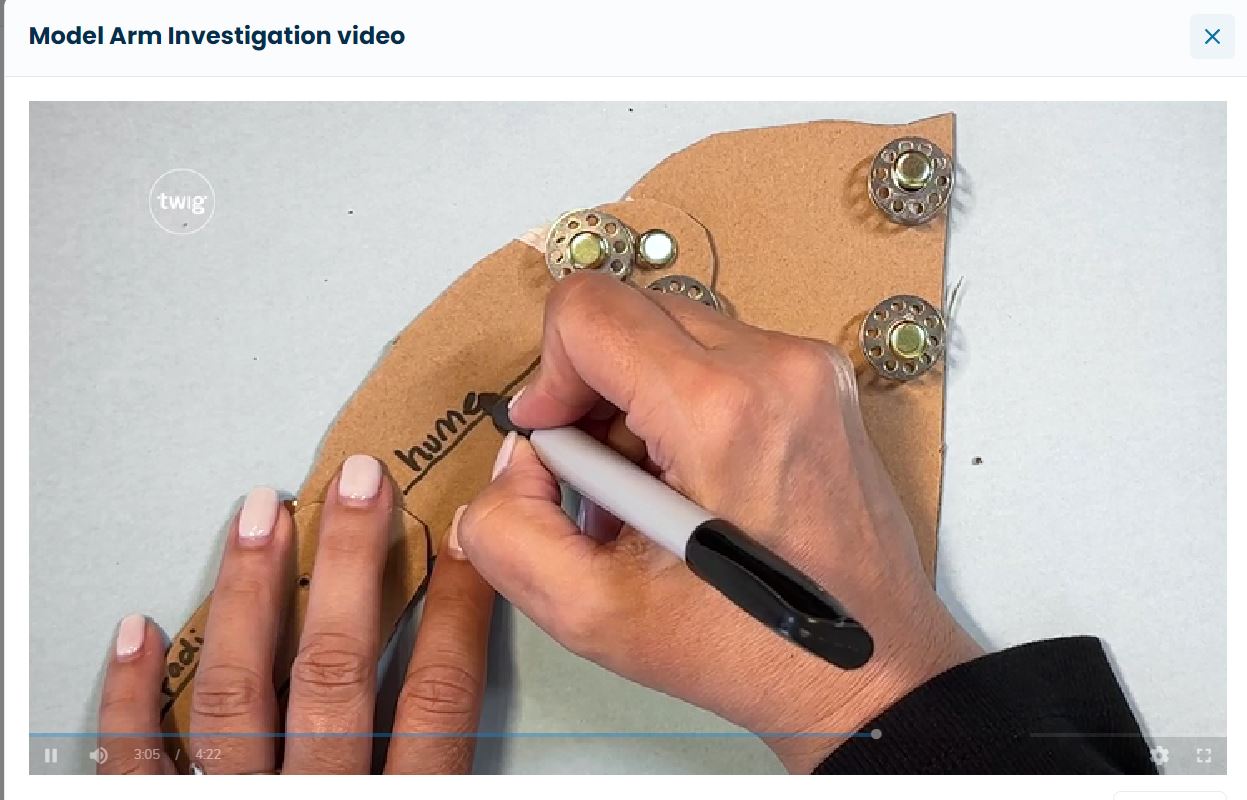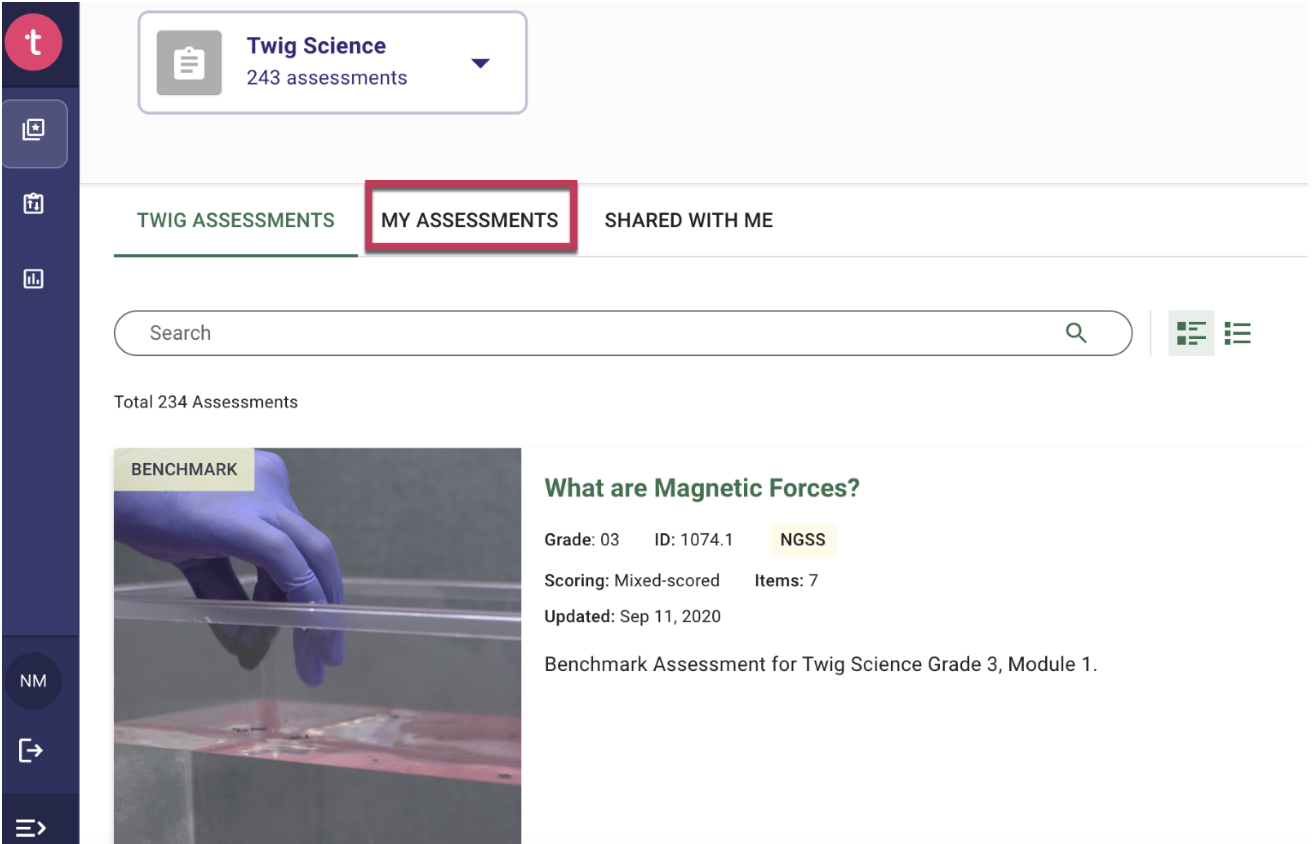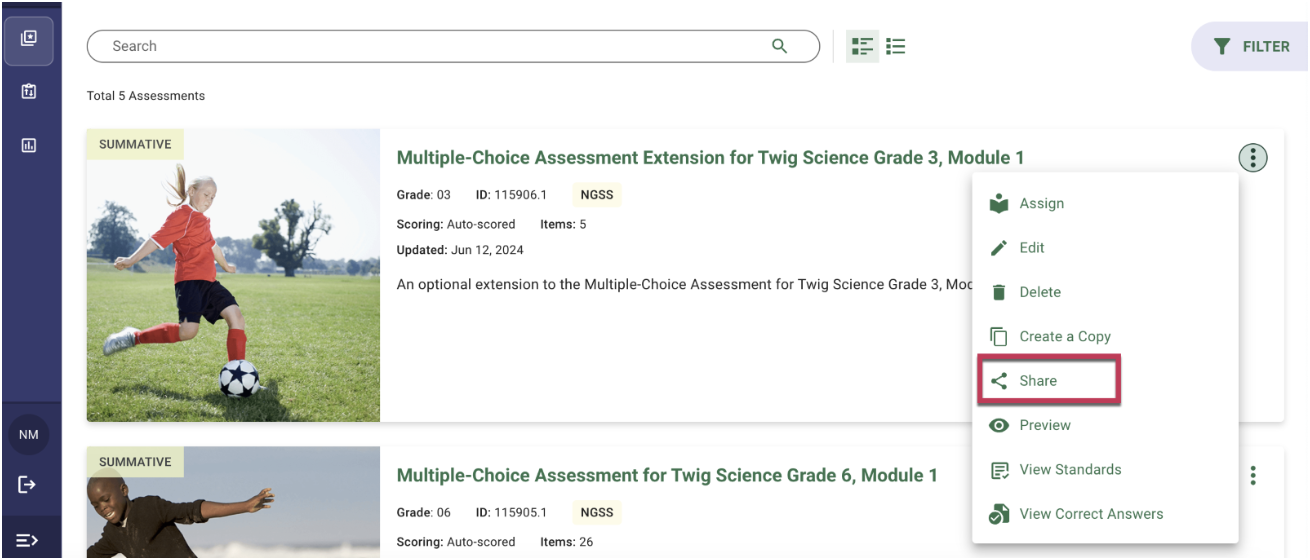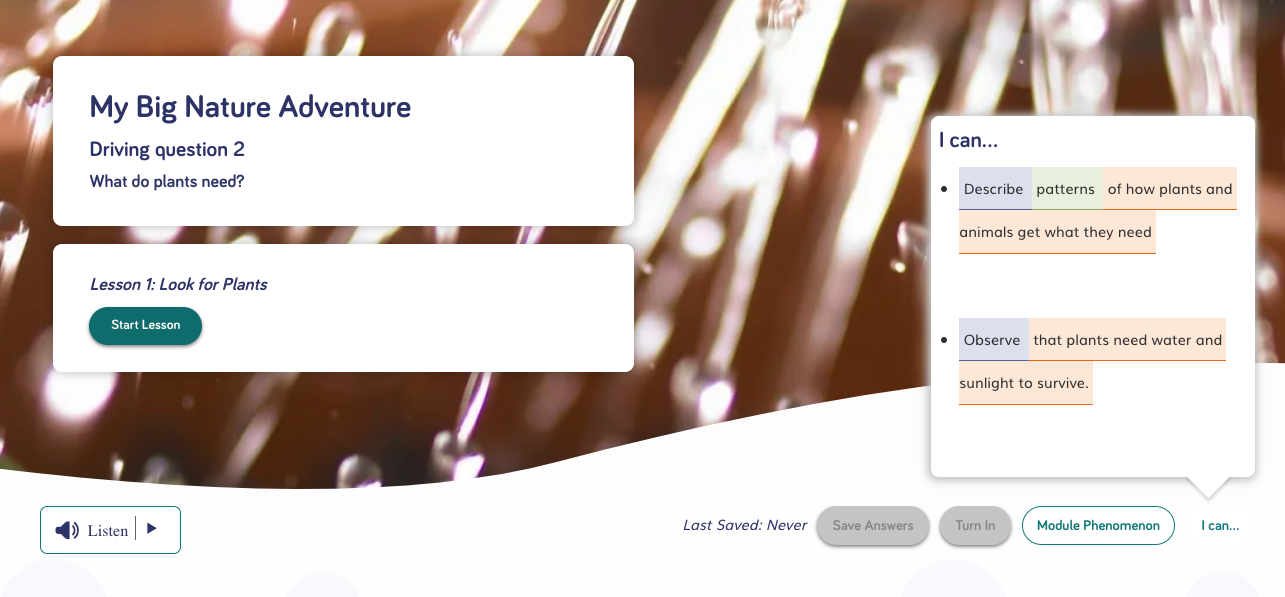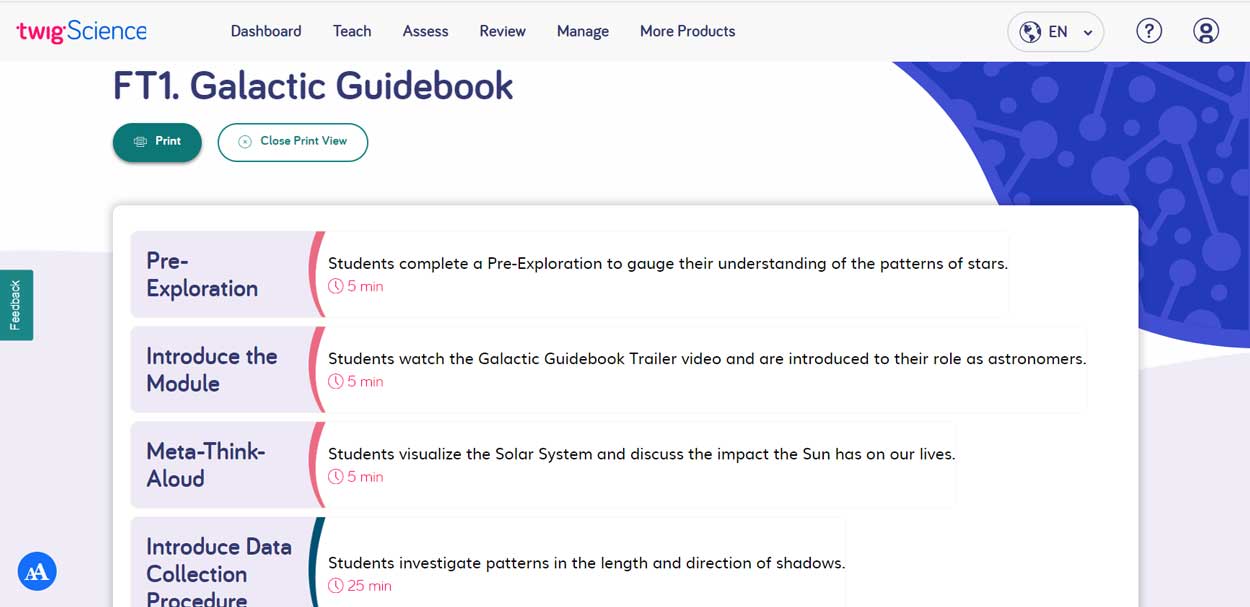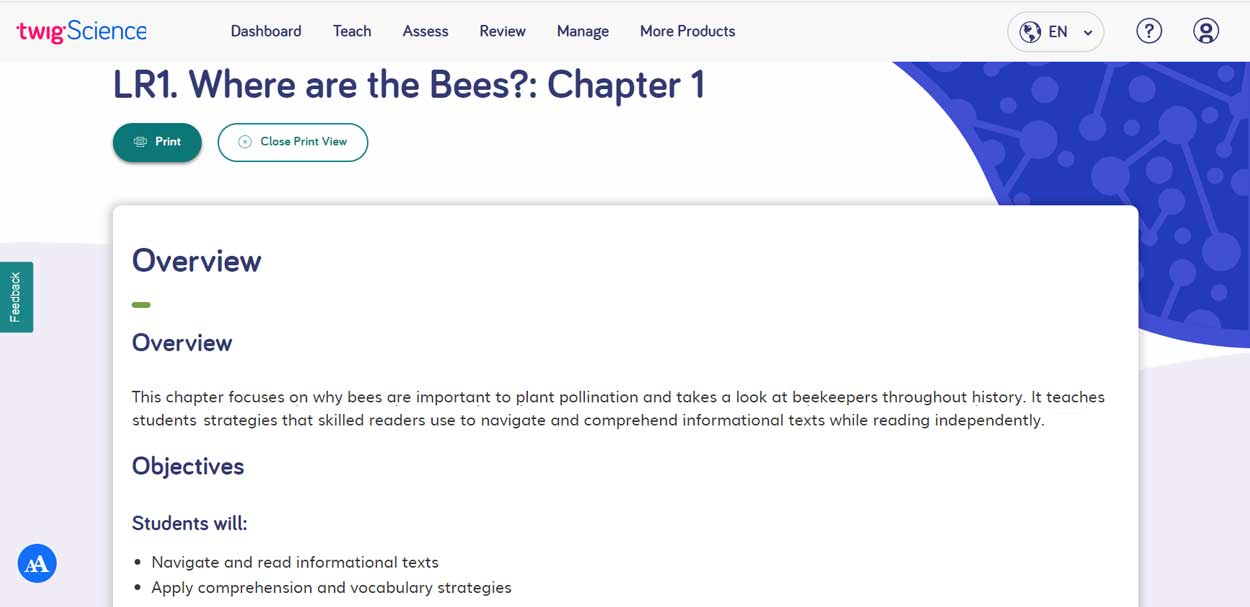Twig Science Elementary Accessibility Enhancements
November, 2024
Captions now available in English and Spanish
The closed and media captions for elementary digital interactives are now available in both English and Spanish. This includes all speech and sound effects (e.g., “Happy Music Plays” or “A lion roars! Rawwwr!”). This update allows us to further inclusivity and accessibility for all science learners.