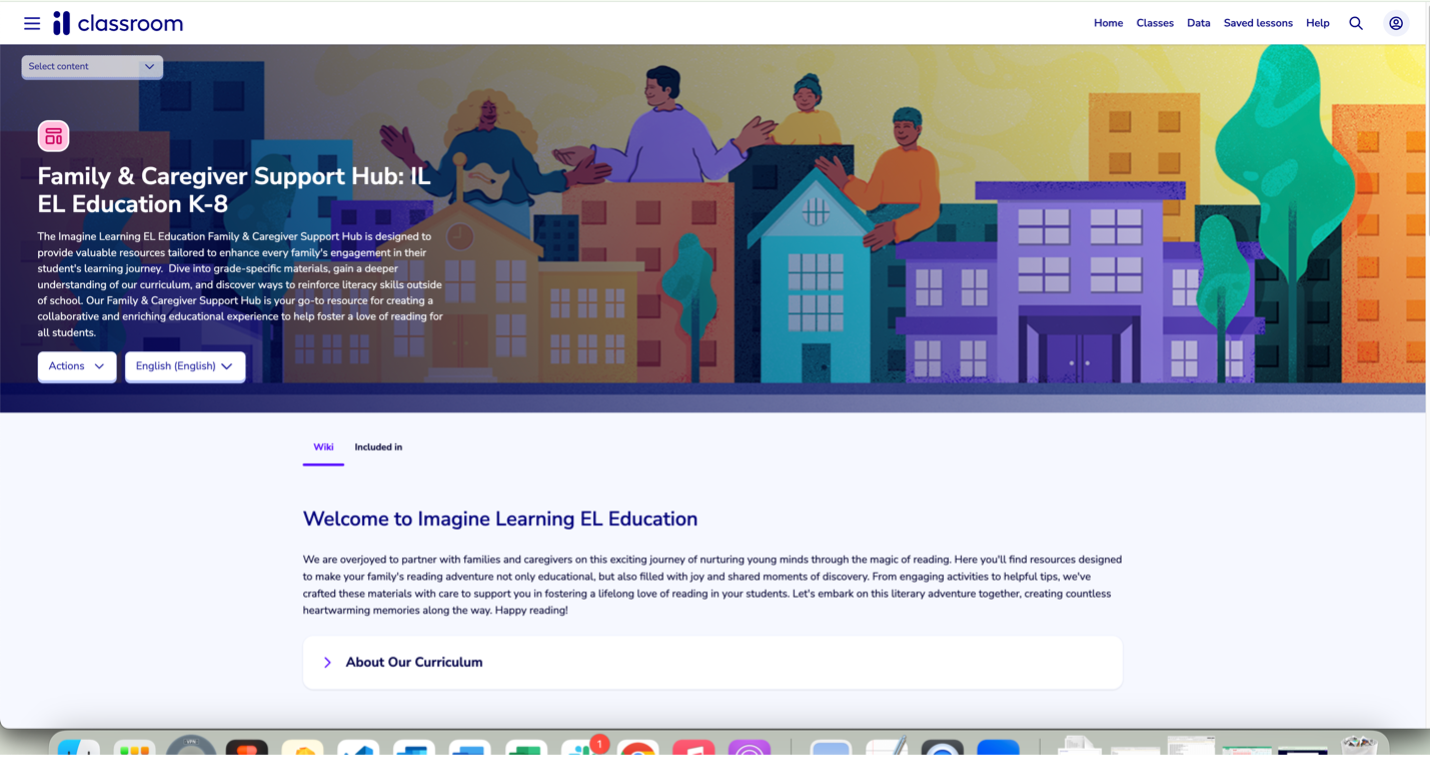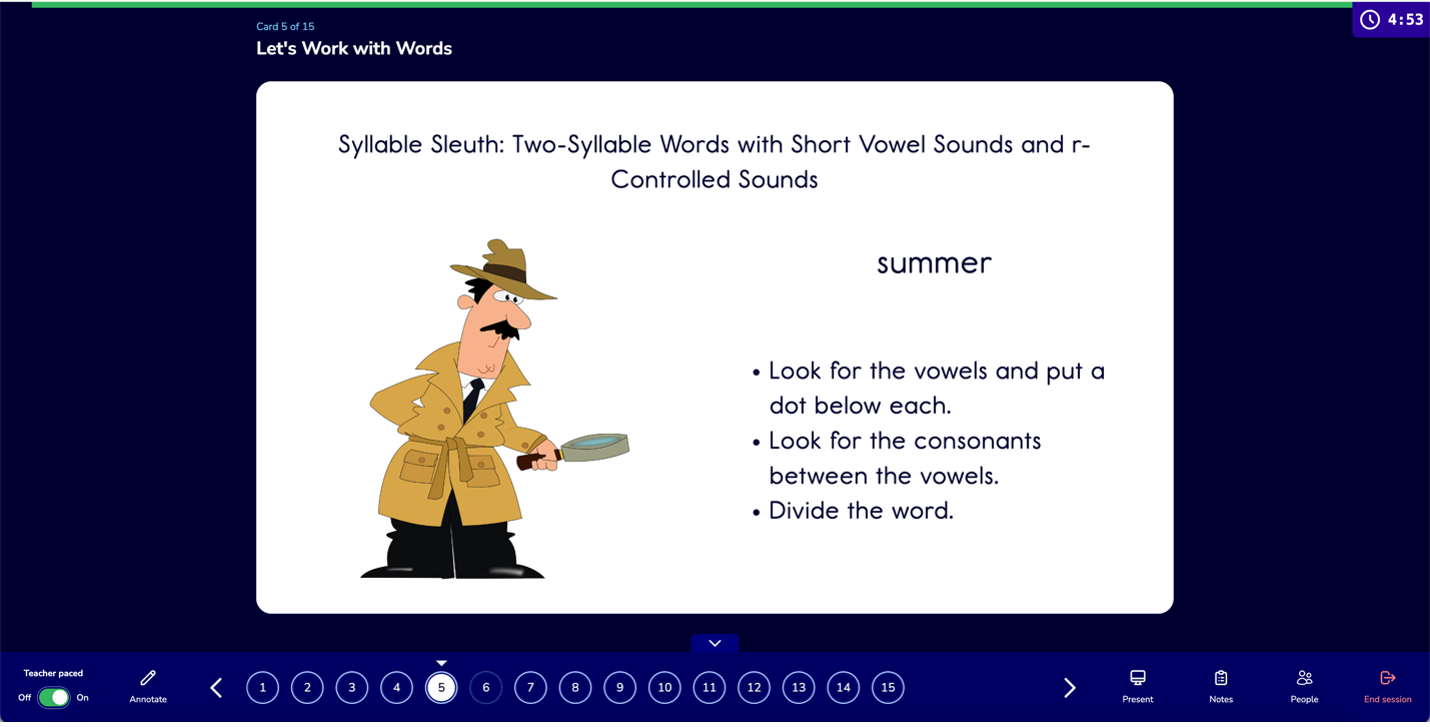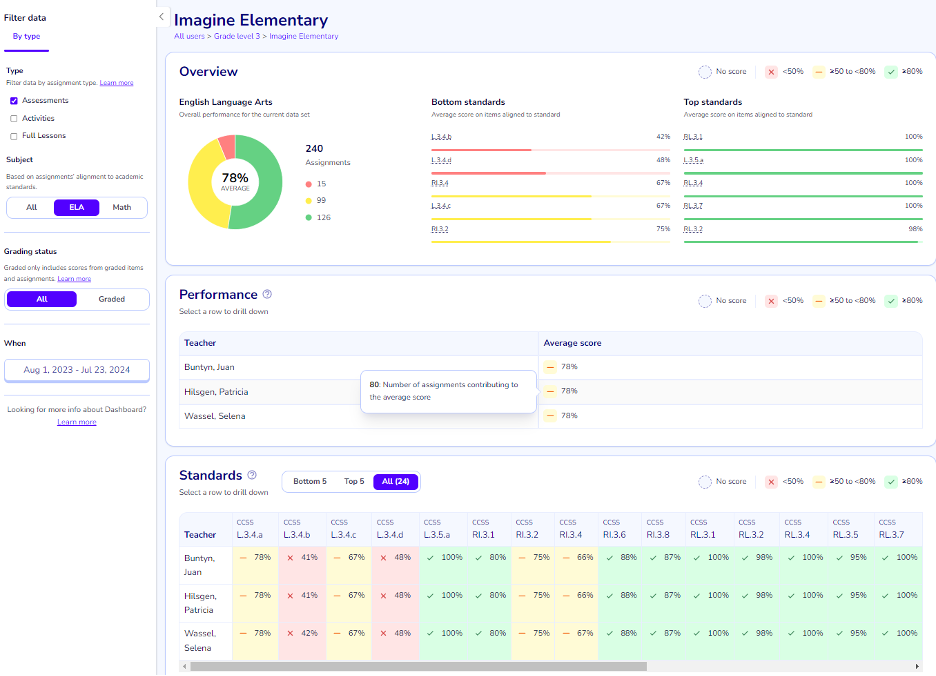Text-to-Speech, Family and Caregiver Resource Hub in Imagine Learning Classroom
August 2024
Support every student with text-to-speech in Imagine IM, Imagine Learning Illustrative Mathematics, and Imagine Learning EL Education
Coming soon
Our new text-to-speech function reads assignment text aloud and highlights it in real-time, making it easier for students to follow along. Teachers can enable this feature for individuals, small groups, or the entire class, providing a customizable and inclusive learning experience.
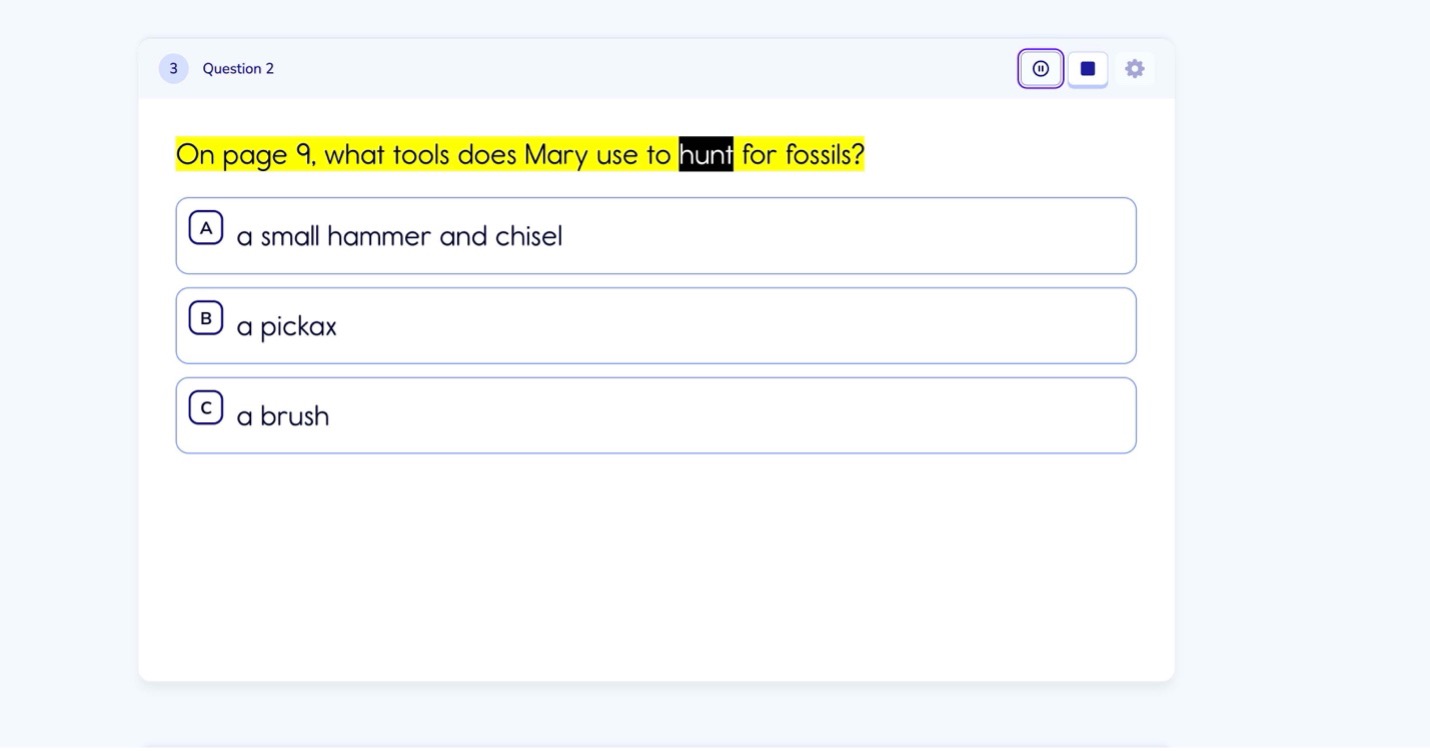
Empower families with the Family and Caregiver Resource Hub
The new Imagine Learning Classroom Family and Caregiver Resource Hub offers families the tools and resources they need to support their children’s learning, strengthening the connection between home and school.