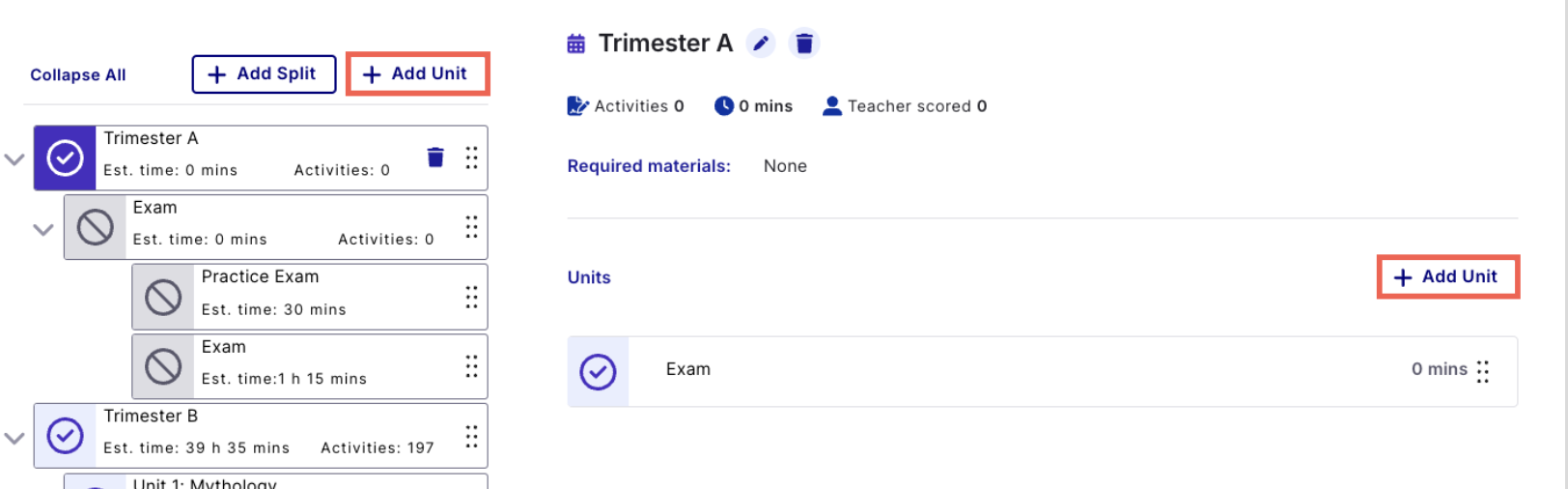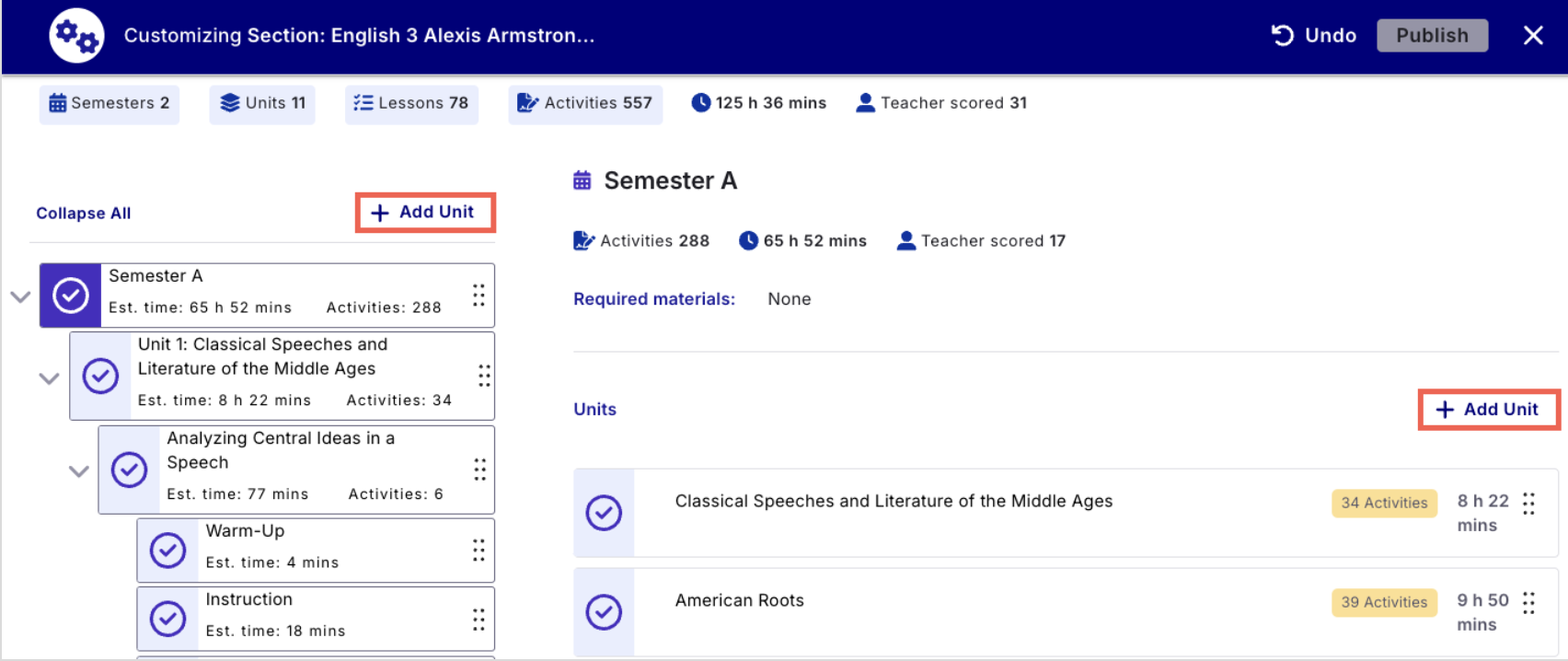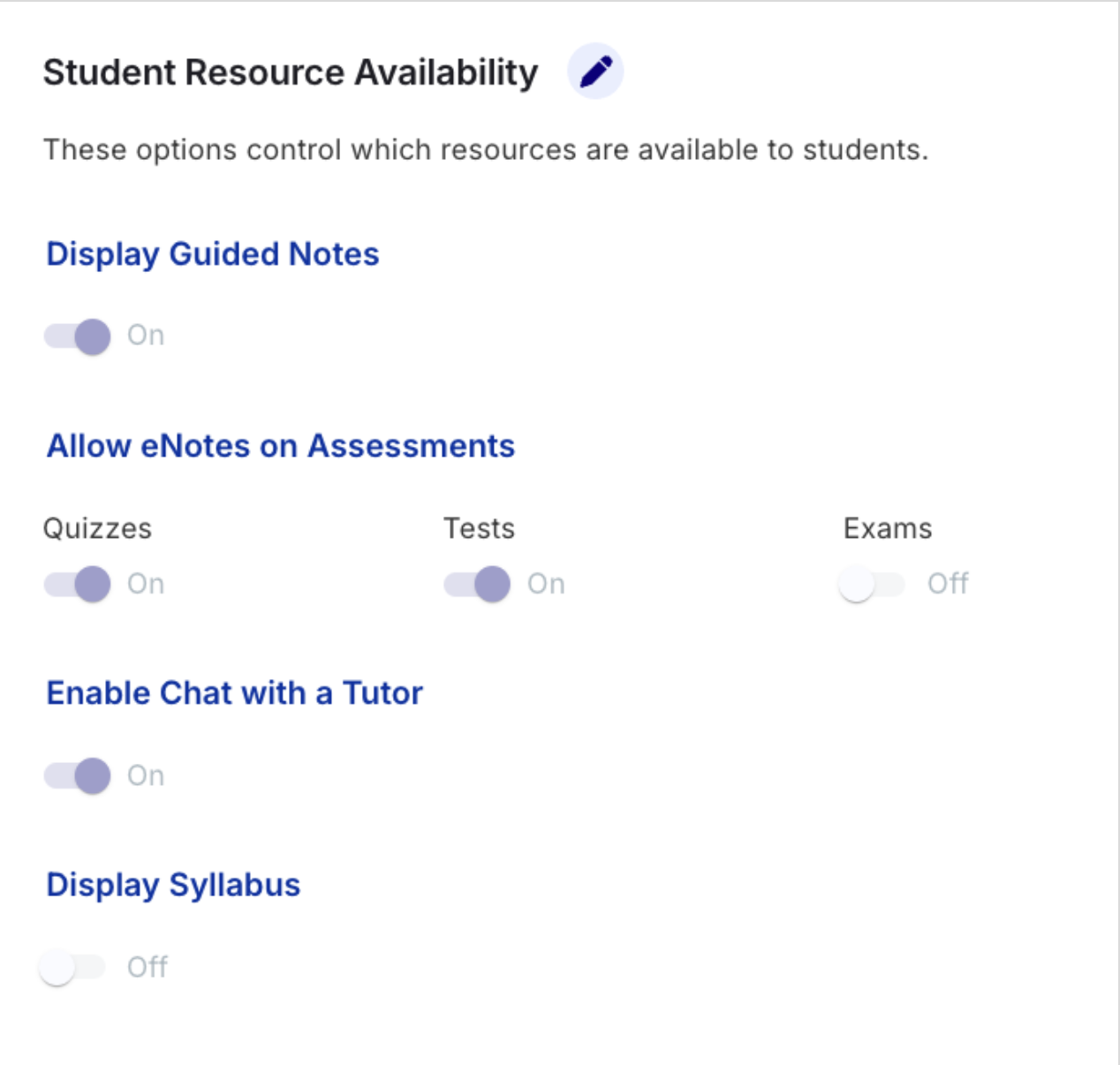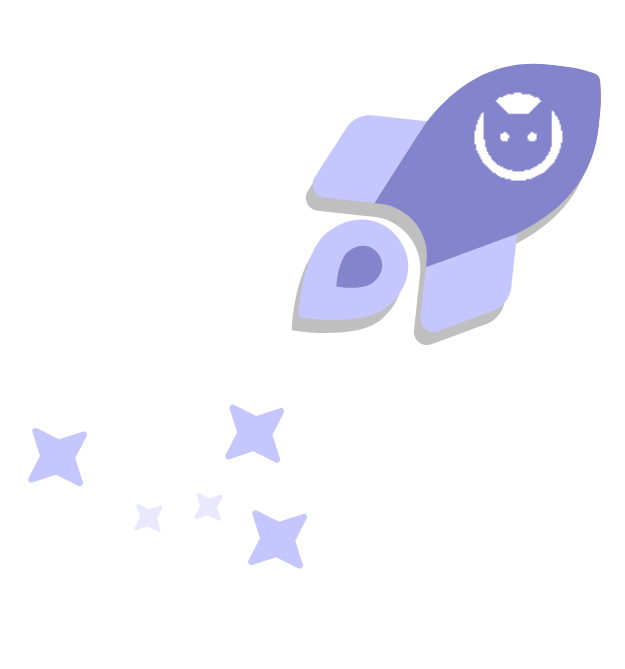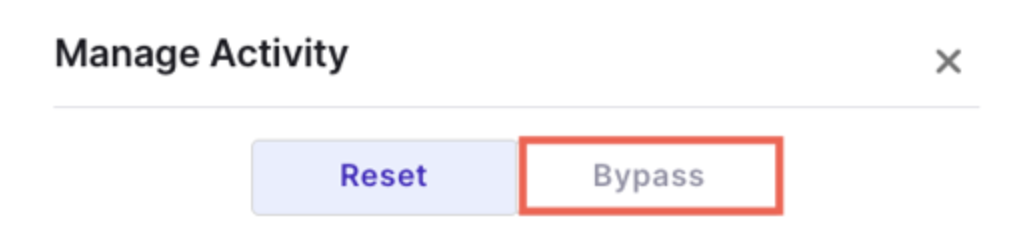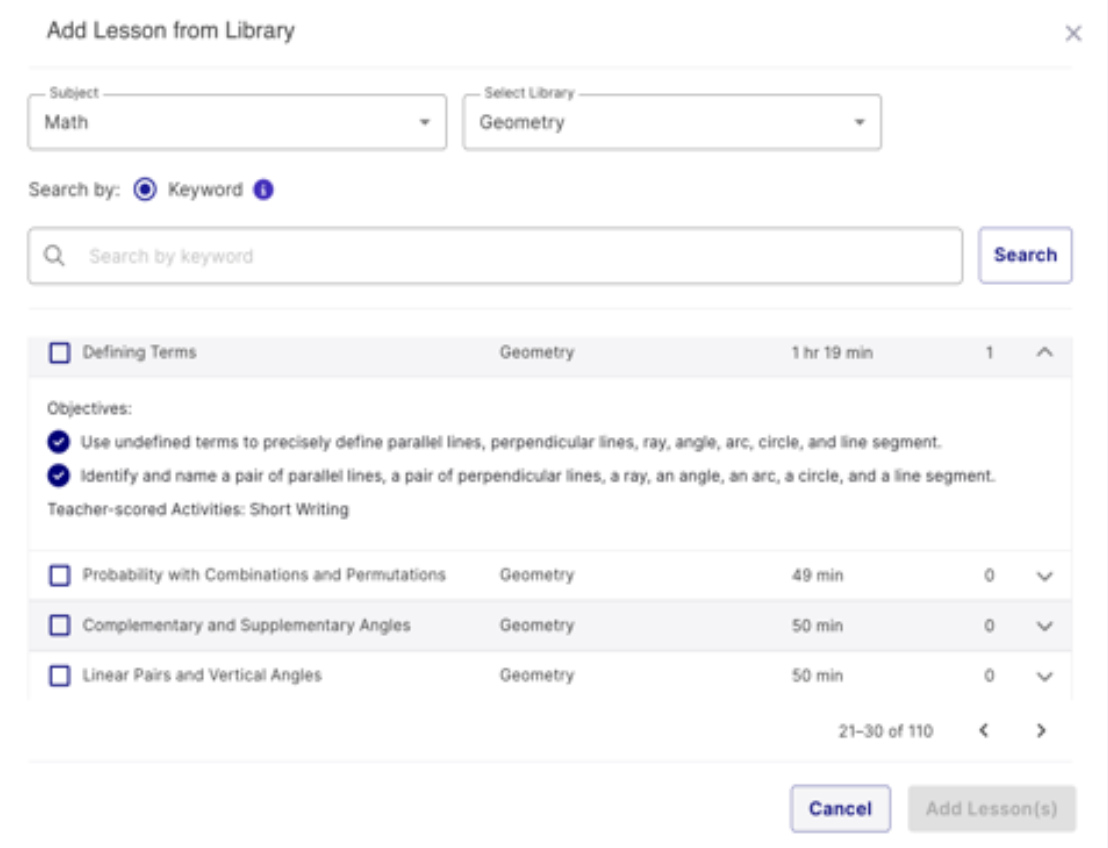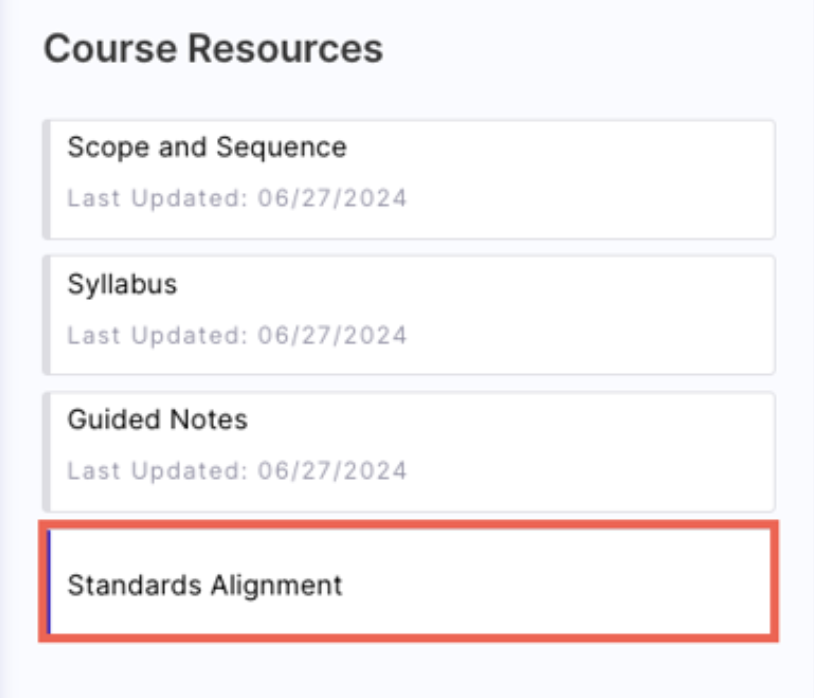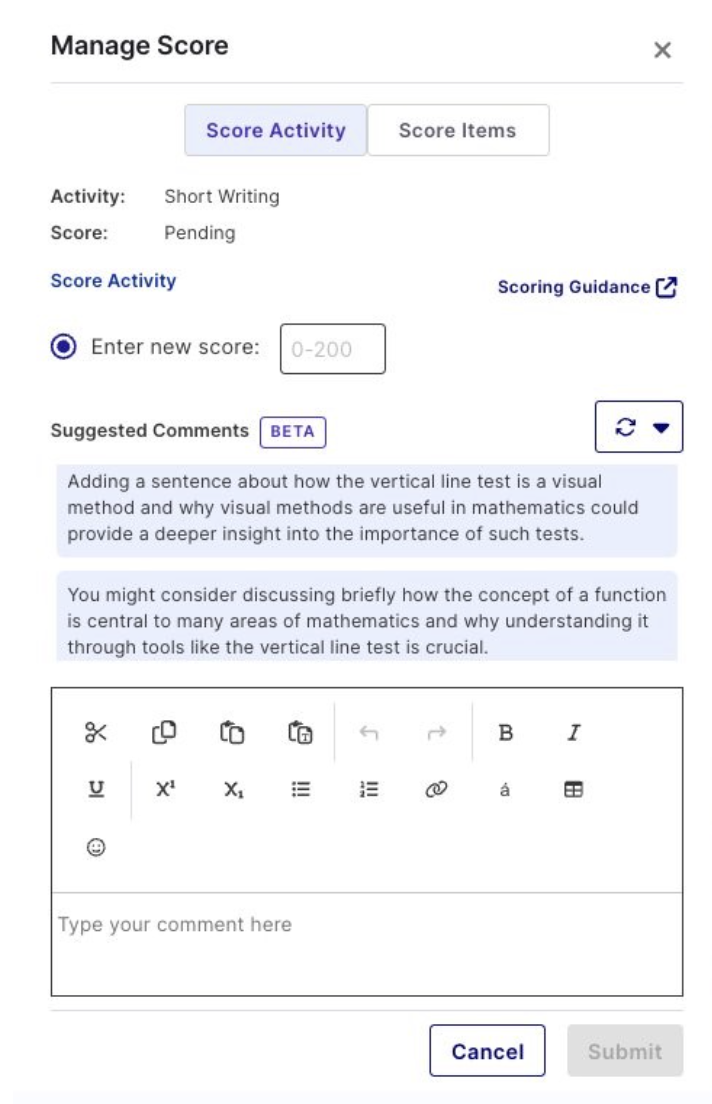Organize Courses into Trimesters, Quarters, or Modules in Imagine EdgeEX
November, 2024
More flexibility with course organization
Educators can now create custom course splits. They can organize a course into trimesters, quarters, or modules to align with their grading/marking periods.