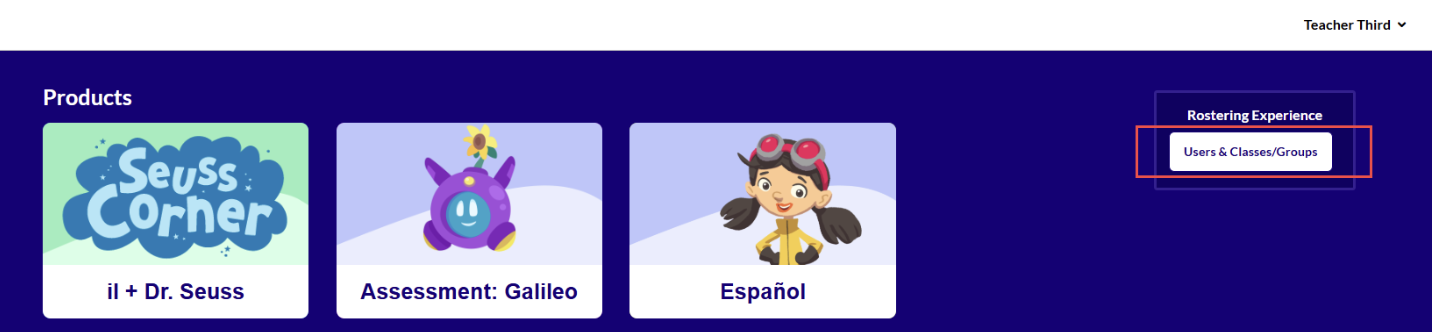New Export Functionality in Customer Rostering Tools

February 2025
Make quick and easy bulk updates
Educators can now export all users and classes/groups that they have permissions to manage. This will allow educators to make quick and easy bulk updates in three steps by exporting CSVs, editing them, and then uploading them back into the rostering tools. This new article has all the information on how to use this helpful new feature.