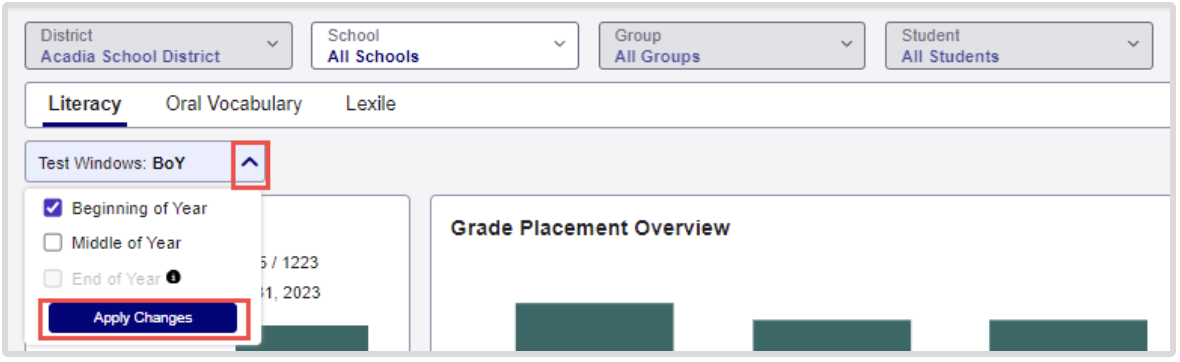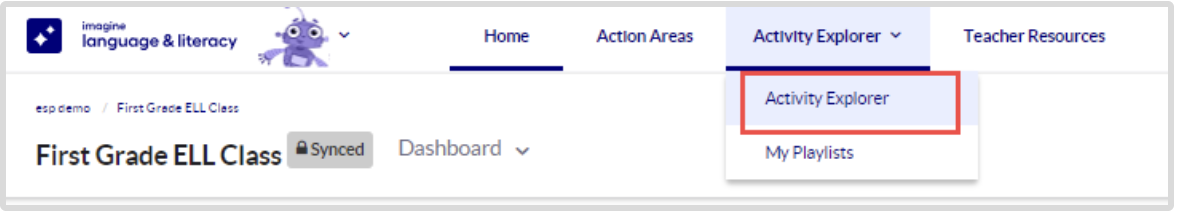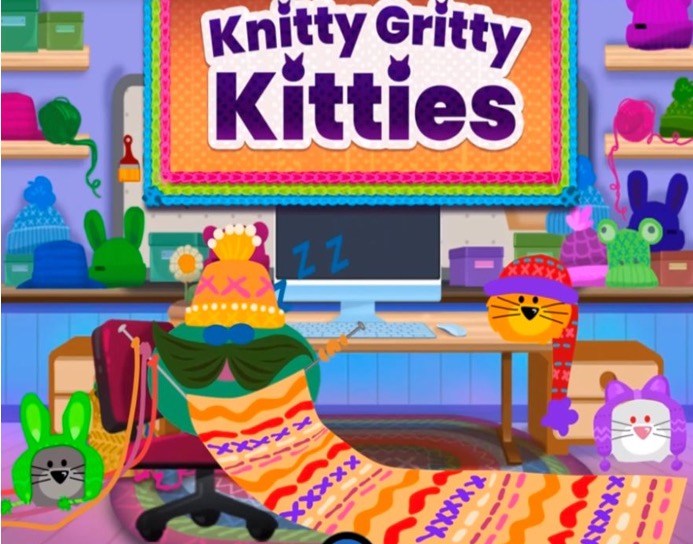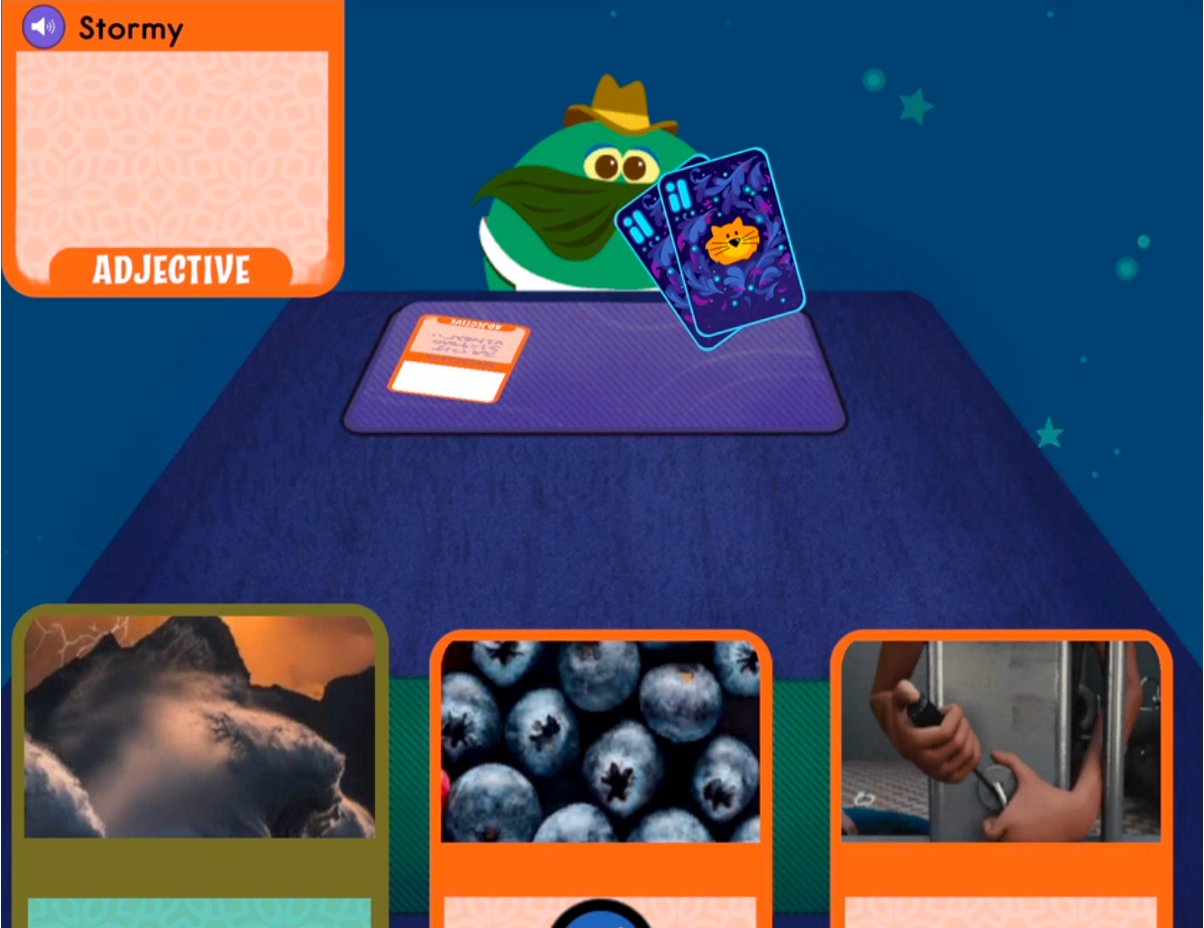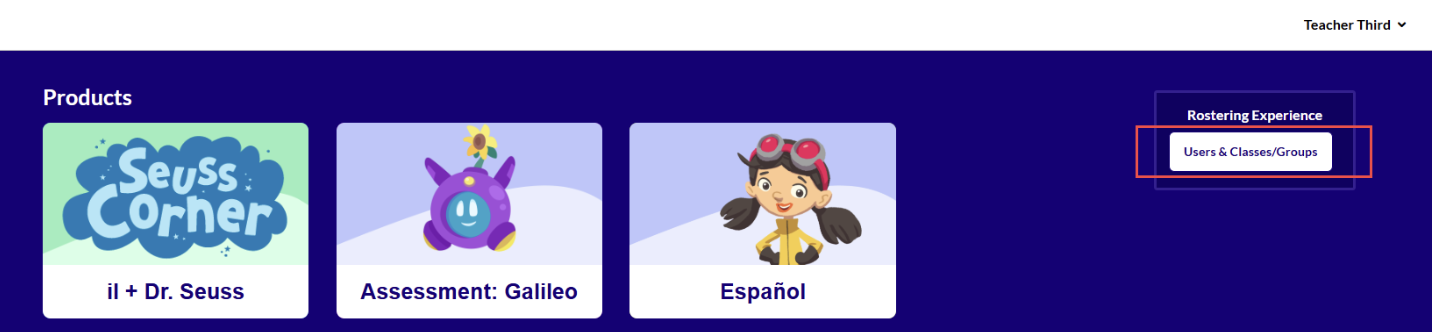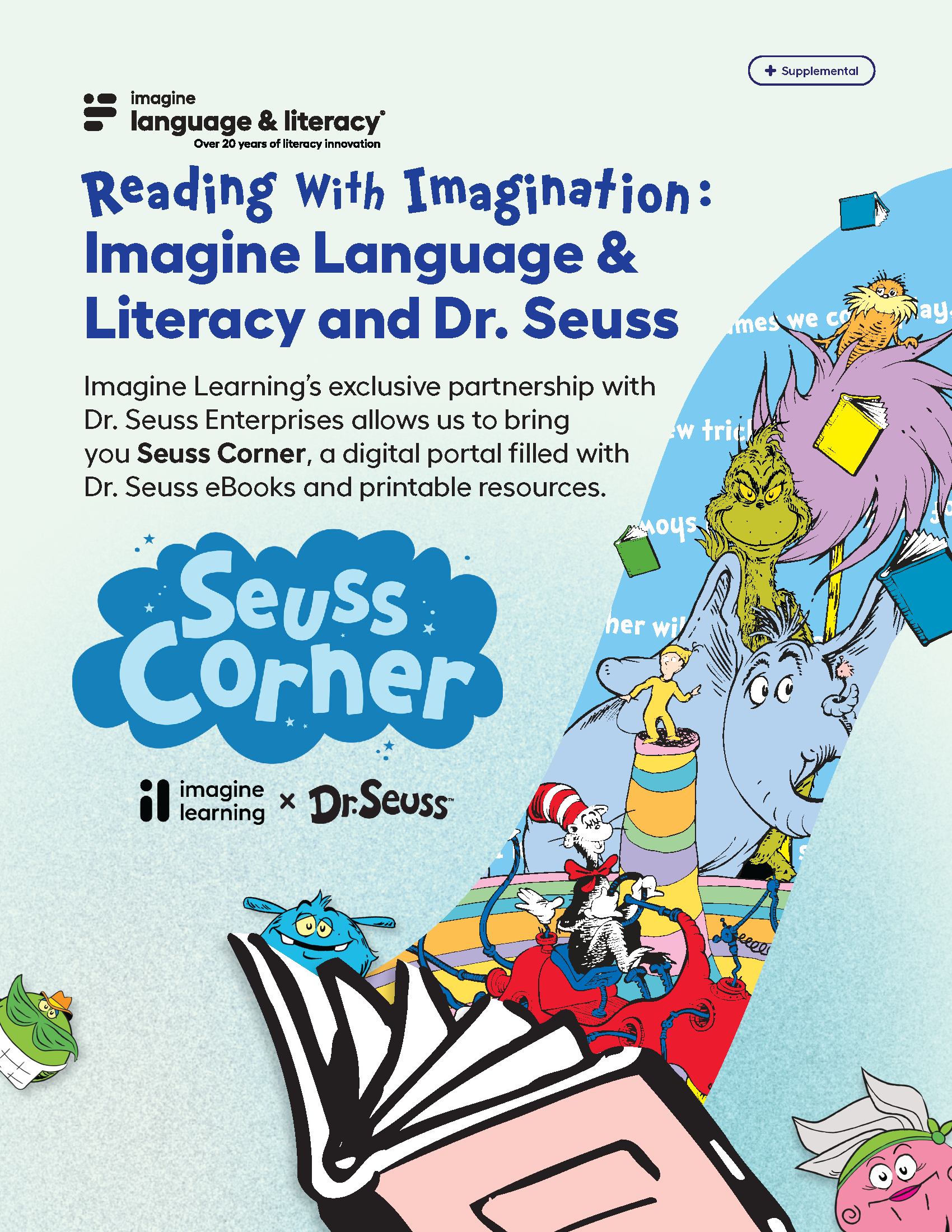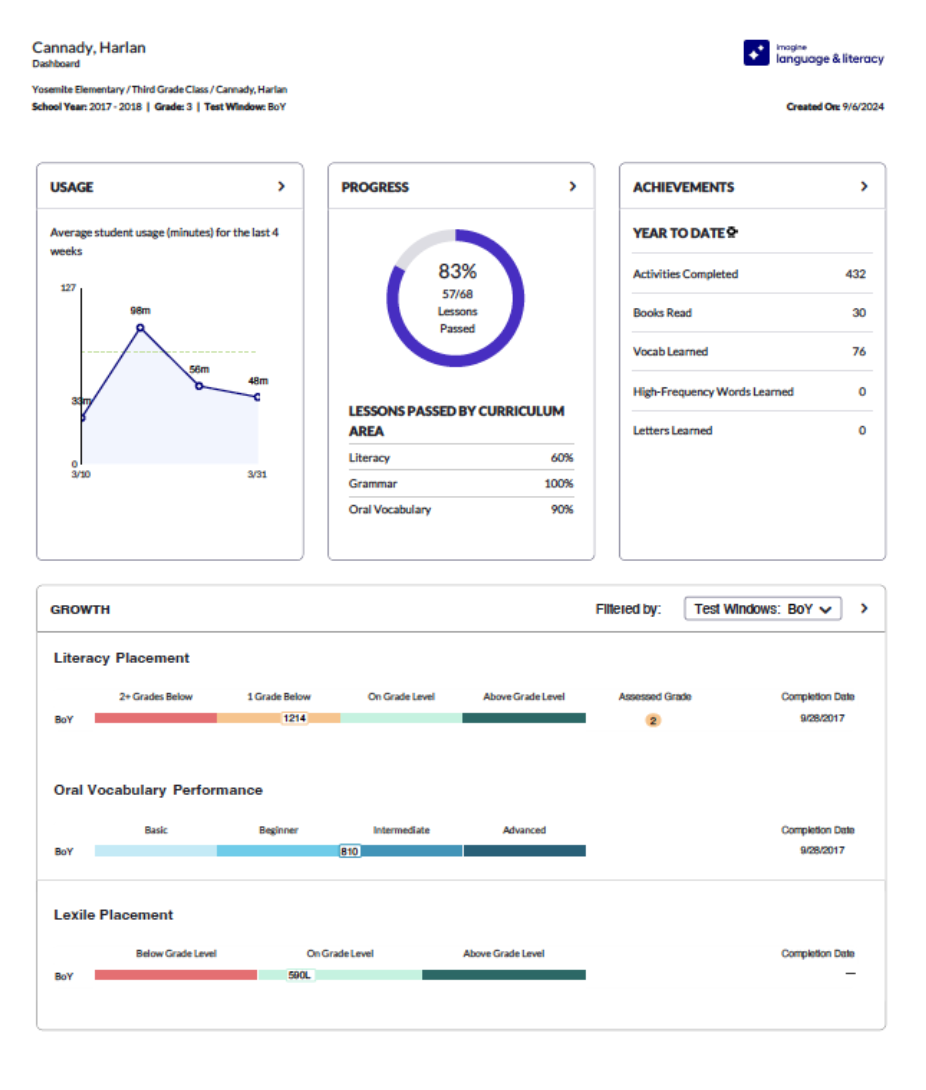Expanded Growth Reporting in Imagine Language & Literacy
November 2025
Unified progress insights across embedded and third-party assessments
You can now see embedded assessment growth data in Imagine Language & Literacy even when grade-level overrides are in place, such as when using NWEA for some students. This update gives you a clearer, more complete picture of learning by unifying growth reporting across K–1 and upper grades, no matter your assessment setup.