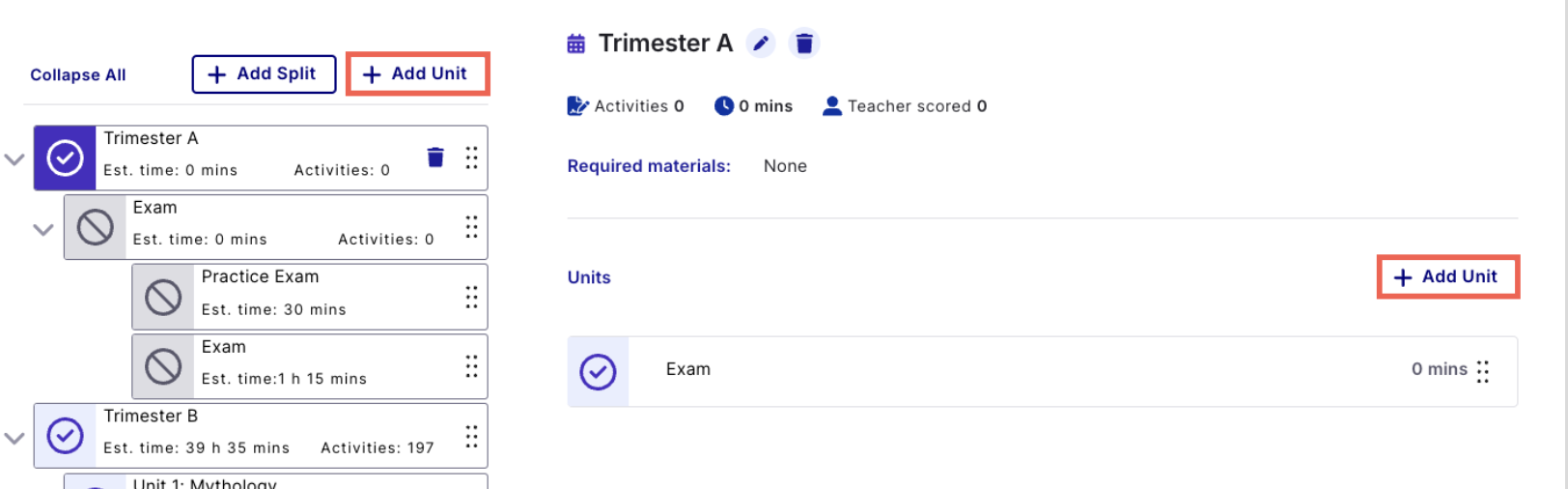Imagine EdgeEX: Section Gradebook Now Available
May 2025
Track progress for all section enrollments
Educators can now easily see progress, take action, and download the grading information for all enrollments in a section with the Section Gradebook.
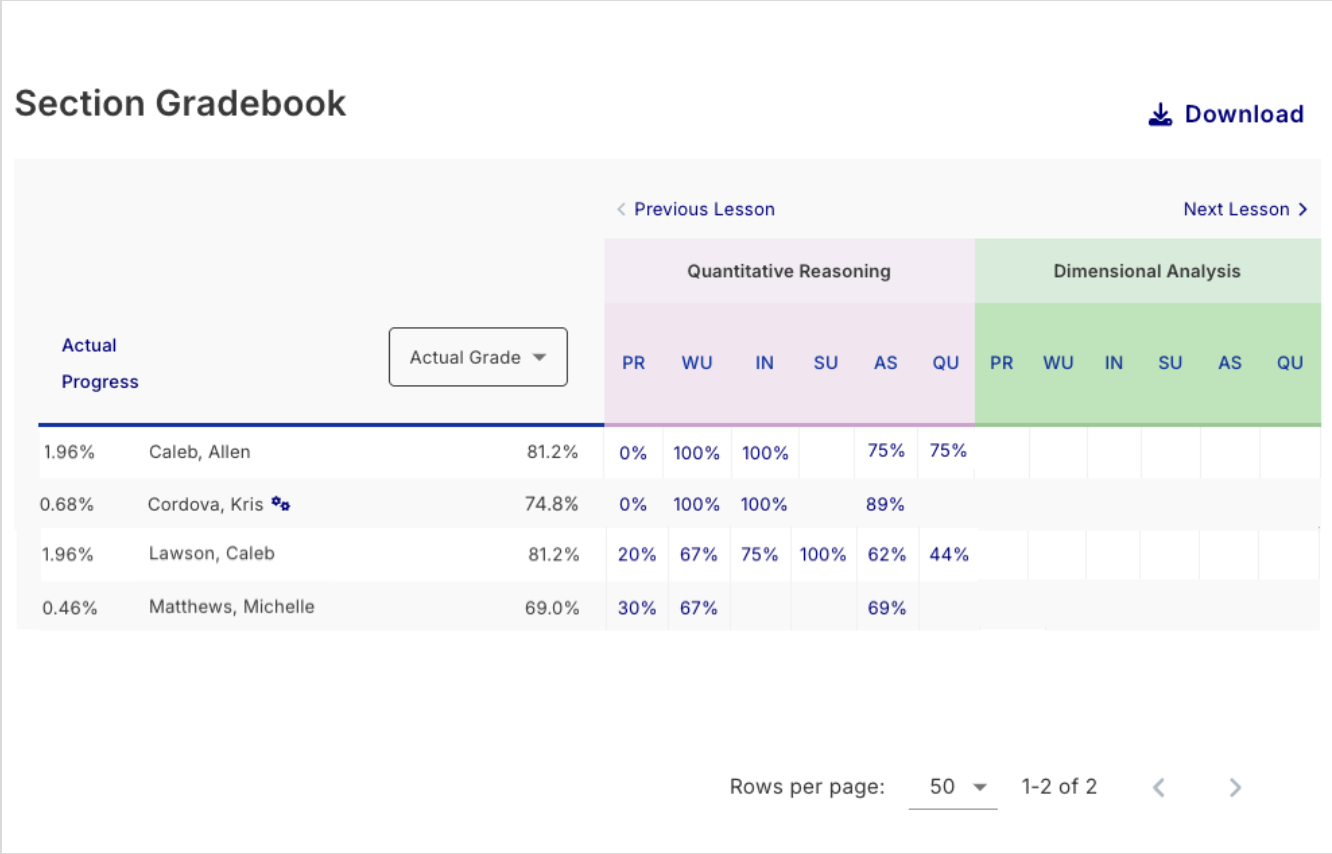
May 2025
Educators can now easily see progress, take action, and download the grading information for all enrollments in a section with the Section Gradebook.
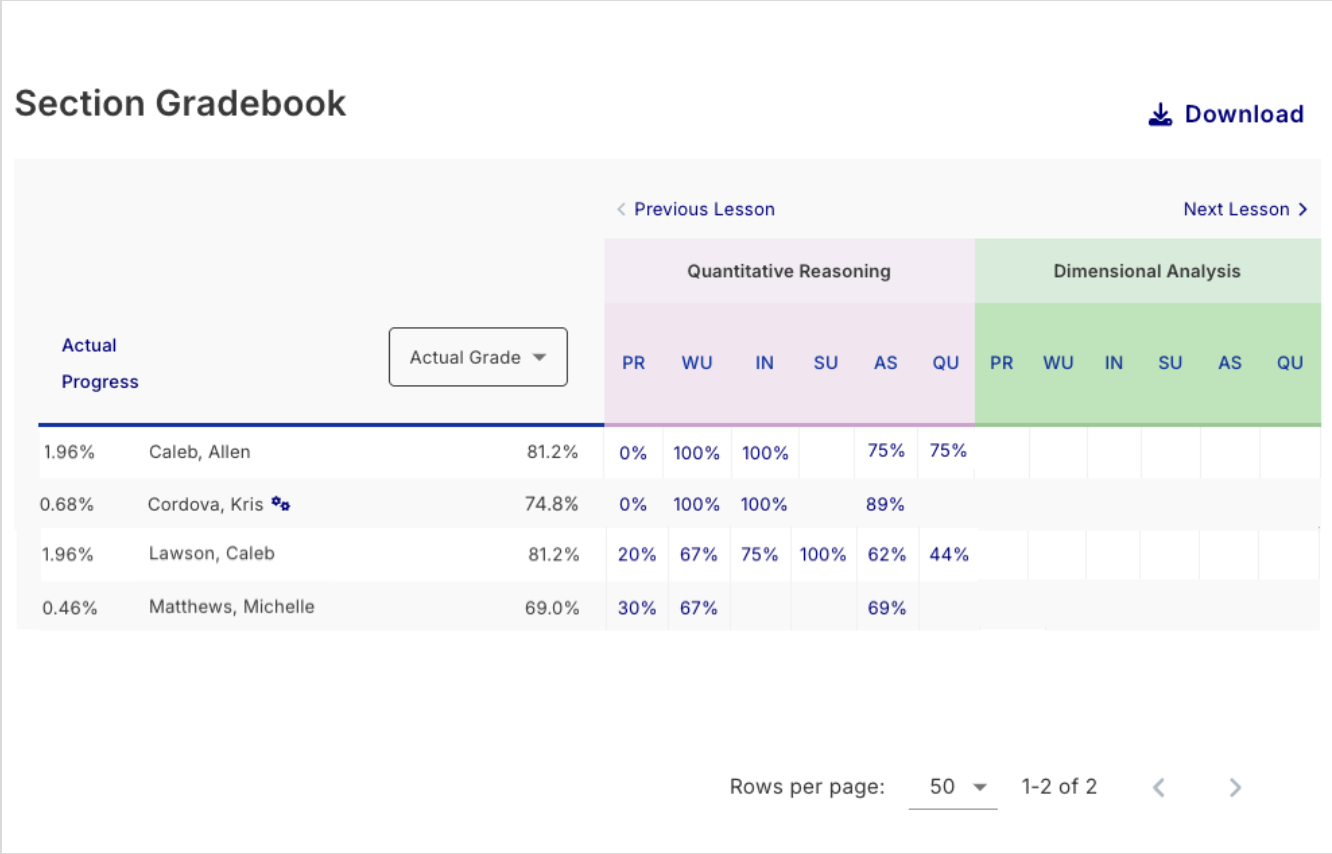
April 2025
Educators can now open the Quick View list for each widget and filter by class.

March 2025
Administrators can now view a summary of the course options set for all their Imagine EdgeEX courses and sections. This report is visible to any administrator with permission to view district reports.
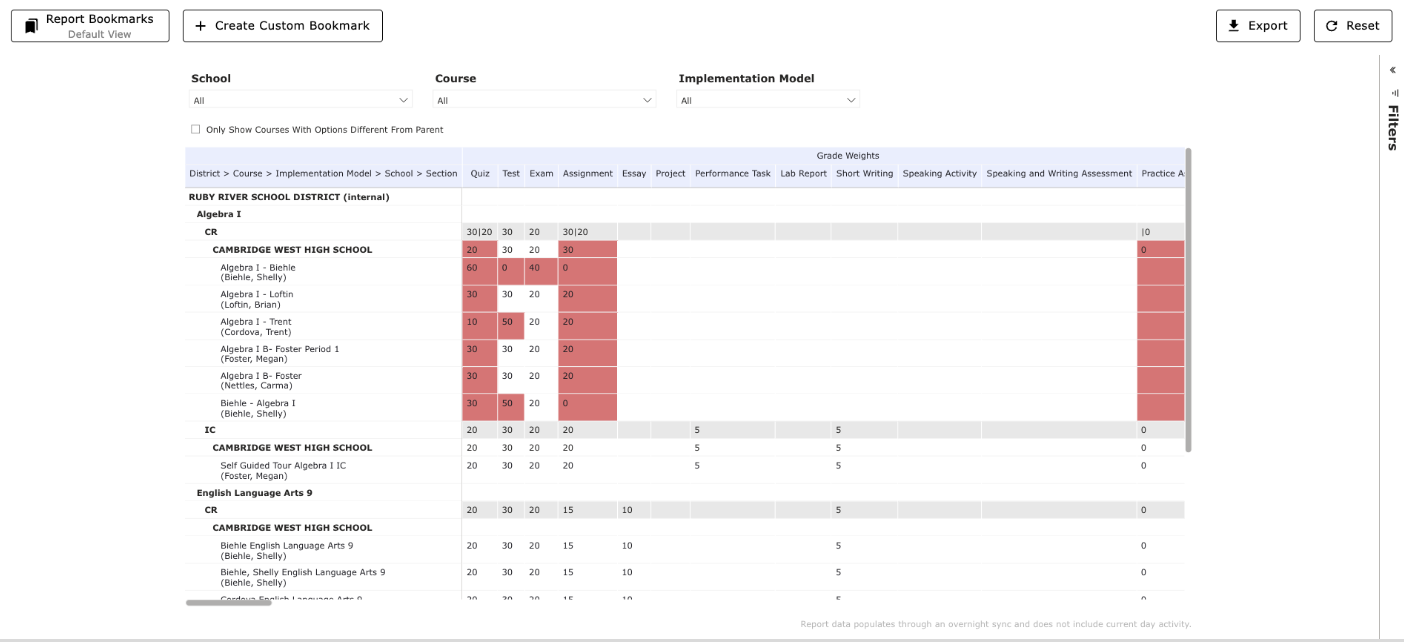
March 2025
Educators can now set accommodations for students who use a screen reader and/or are deaf or hard of hearing in the student options. Once set, they will apply to all Imagine EdgeEX enrollments for that student.
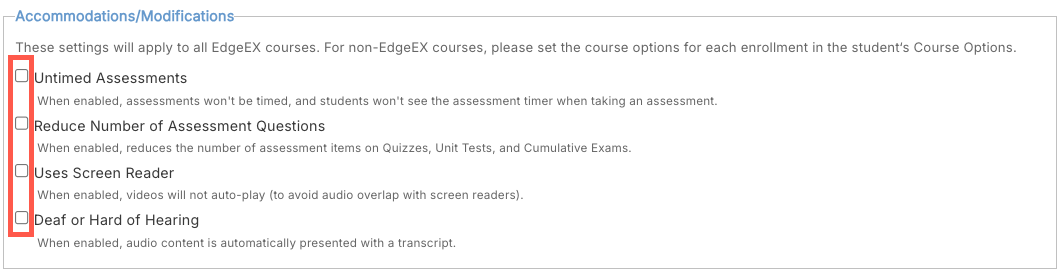
February 2025
Educators can now download the key metrics shown for enrollments listed in the section hub as a CSV file.
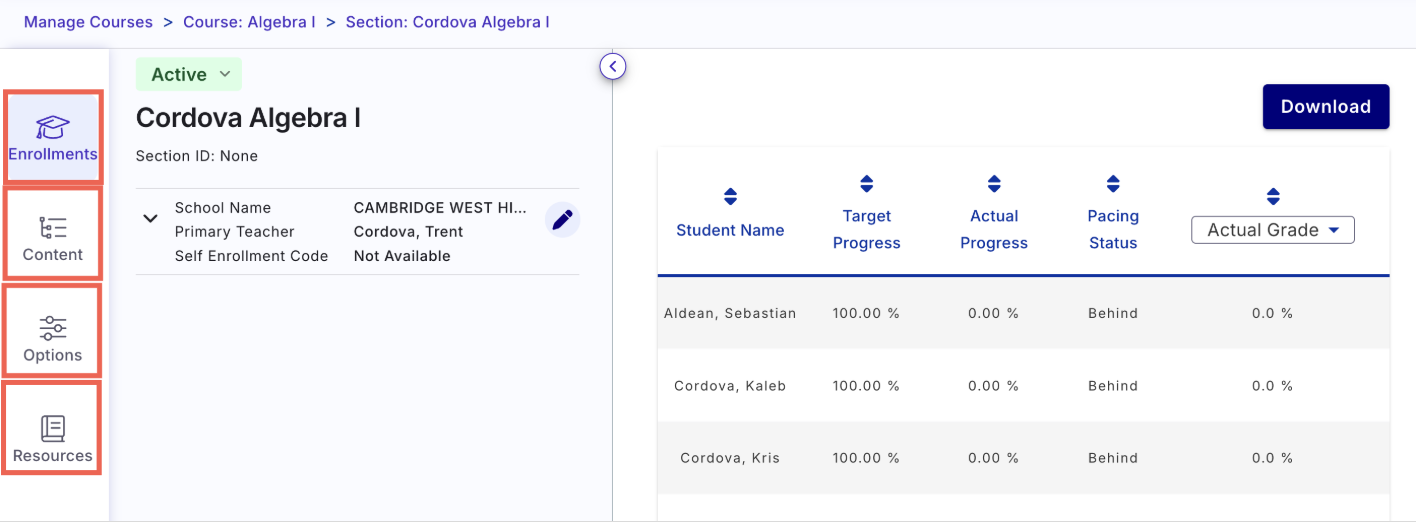
February 2025
District administrators can now set default course options by subject and implementation model for all Imagine EdgeEX courses. With this powerful new feature, every Imagine EdgeEX course will automatically inherit the default options you choose, without the need to set them every time you add a course to your district catalog. You can also change course options in bulk for existing courses, sections, and enrollments.
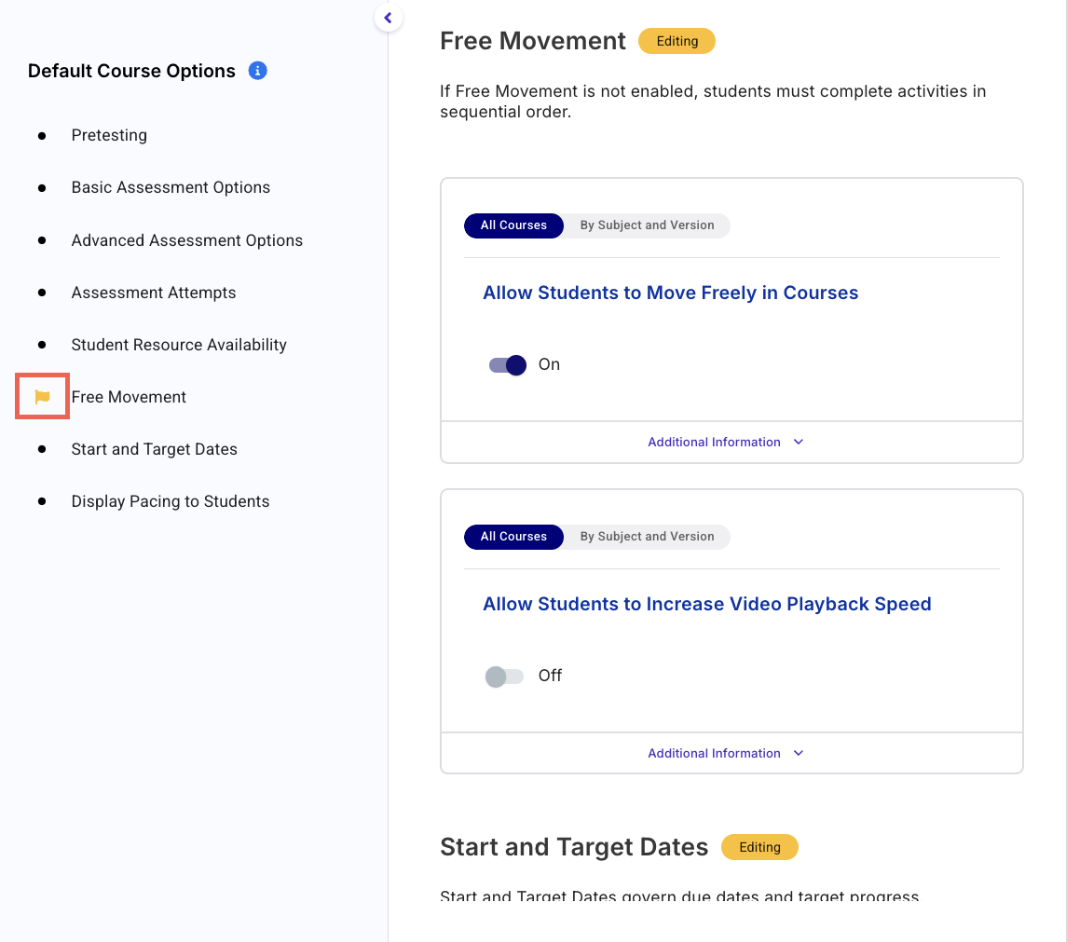
January 2025
We’ve made it simpler than ever for educators to report issues while previewing content in Imagine EdgeEX. This update enhances our commitment to providing exceptional service by streamlining the support process.
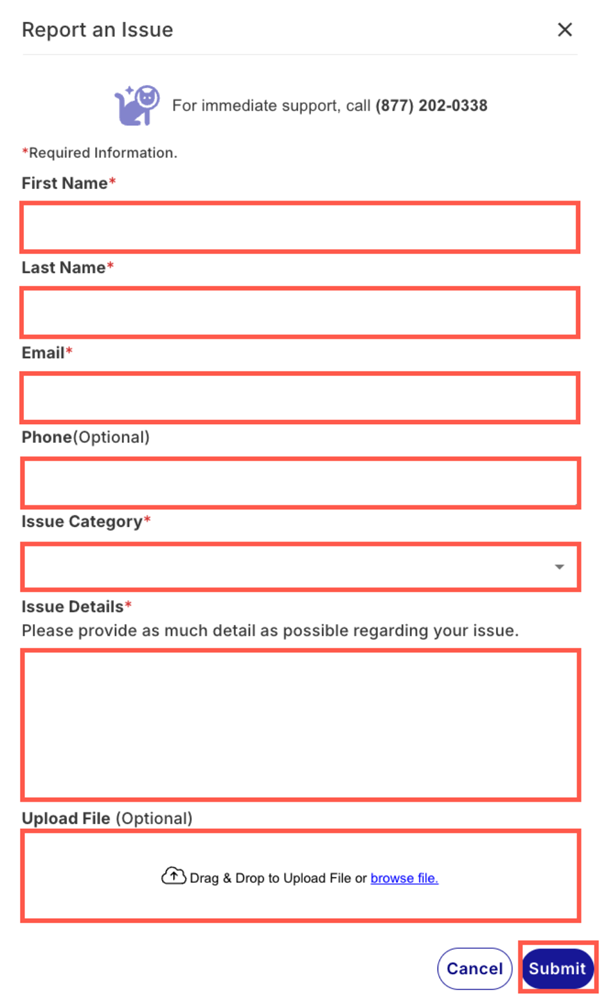
January 2025
When customizing a course, section, or enrollment, educators will now see that their actions automatically save and they can resume their customizations at a later time.
December 2024
Get to what you need in the Launchpad faster! Educators can now use filters in each widget to view the specific enrollments they wish to act on — saving them time.
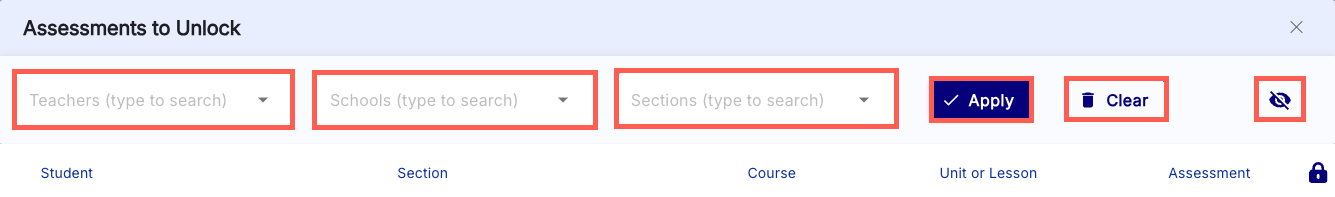
November, 2024
Educators can now create custom course splits. They can organize a course into trimesters, quarters, or modules to align with their grading/marking periods.