SecureLock Browser ExperienceEnsure academic integrity with Imagine EdgenuityAs more students engage with online learning, the need to ensure
academic integrity has never been greater. Imagine Edgenuity™
makes this easy to manage with a SecureLock browser
experience that leverages a district’s existing Active Directory
and/or Google Admin setup.
WITH IMAGINE EDGENUITY’S SECURELOCK BROWSER
EXPERIENCE, YOU CAN:
● Prevent students from opening other programs
or browser tabs while working on their Imagine
Edgenuity coursework
● Allow students to access instruction from home,
but require them to take assessments at school
where they can be proctored
How it works
Your district’s or school’s IT staff will create a single Imagine
Edgenuity profile that students must use to access district-
owned hardware. This profile is the only way students can
access Imagine Edgenuity and still allows each student to log in
to their own account either via the regular login page or through
a district portal or other SSO approach. Once logged in via the
Imagine Edgenuity policy, however, students will not be able to
access any other website or program.
Your IT staff will also enable Imagine Edgenuity’s IP Registry feature to limit student access to assessments
outside of the school network. This allows students to complete work at home and skip over quizzes, tests, and
exams; these assessments will instead be automatically presented when the student returns to school. Or, if you
prefer, you can block students from accessing Imagine Edgenuity at all unless they are on a school network.COURSEWARE
imaginelearning.com/imagine-edgenuity
877-725-4257 • solutions@imaginelearning.com
IT staff can find self-service
instructions for implementing
the SecureLock Browser
Experience here*:
*imagineedgenuity.com/hc/en-us/articles/360046887213
Please note that this solution should only be implemented
by IT staff; it is not designed to be enabled by a teacher or
administrator.
To get started with Imagine Edgenuity’s SecureLock Browser Experience,
please contact your Account Executive.
1152843671 2308
academic integrity has never been greater. Imagine Edgenuity™
makes this easy to manage with a SecureLock browser
experience that leverages a district’s existing Active Directory
and/or Google Admin setup.
WITH IMAGINE EDGENUITY’S SECURELOCK BROWSER
EXPERIENCE, YOU CAN:
● Prevent students from opening other programs
or browser tabs while working on their Imagine
Edgenuity coursework
● Allow students to access instruction from home,
but require them to take assessments at school
where they can be proctored
How it works
Your district’s or school’s IT staff will create a single Imagine
Edgenuity profile that students must use to access district-
owned hardware. This profile is the only way students can
access Imagine Edgenuity and still allows each student to log in
to their own account either via the regular login page or through
a district portal or other SSO approach. Once logged in via the
Imagine Edgenuity policy, however, students will not be able to
access any other website or program.
Your IT staff will also enable Imagine Edgenuity’s IP Registry feature to limit student access to assessments
outside of the school network. This allows students to complete work at home and skip over quizzes, tests, and
exams; these assessments will instead be automatically presented when the student returns to school. Or, if you
prefer, you can block students from accessing Imagine Edgenuity at all unless they are on a school network.COURSEWARE
imaginelearning.com/imagine-edgenuity
877-725-4257 • solutions@imaginelearning.com
IT staff can find self-service
instructions for implementing
the SecureLock Browser
Experience here*:
*imagineedgenuity.com/hc/en-us/articles/360046887213
Please note that this solution should only be implemented
by IT staff; it is not designed to be enabled by a teacher or
administrator.
To get started with Imagine Edgenuity’s SecureLock Browser Experience,
please contact your Account Executive.
1152843671 2308