Overview:
Deactivate educators accounts that are not used or valid.
Review permissions for teachers and administrators.
Maintain District calendar to address holidays, in-service days, and any other additional days
students are not expected to work.
Hover over “More.”1.
Scroll down, click on “District Settings.”2.
Click on the Calendar tab.3.
Click on the 2024-2025 school year to update.4.
Add categories based on additional important dates and days off.5.
Click on the date to add categories to the specific dates.6.
District calendar maintenance:
Deactivate educators:
Hover over “More.”1.
Scroll down, click on “Manage Educators.”2.
Sort by User Type.3.
Scroll through and check the boxes of any educators who are
no longer active in the district or no longer need access to the
LMS platform.
4.
Archive educator accounts.5.
Notes:
Ensure you have the proper
permissions to complete tasks
at hand.
Adjust Settings to ensure you
can see all columns necessary
to complete tasks.
Use Double Arrow to enlarge
screen.
Be aware of roles and
permissions for each role.
Move educators to the proper school:
Hover over “More.”1.
Scroll down, click on “Manage Educators.”2.
Sort by School.3.
Check the box beside the educator needs needs to be moved to a different school.4.
Click “Update Educator.”5.
Click on the Schools tab and check the box of their correct school location and uncheck the box
for the current school location.
6.
Click “Save.”7.
Managing Educator AccountsADMINISTRATORS
Deactivate educators accounts that are not used or valid.
Review permissions for teachers and administrators.
Maintain District calendar to address holidays, in-service days, and any other additional days
students are not expected to work.
Hover over “More.”1.
Scroll down, click on “District Settings.”2.
Click on the Calendar tab.3.
Click on the 2024-2025 school year to update.4.
Add categories based on additional important dates and days off.5.
Click on the date to add categories to the specific dates.6.
District calendar maintenance:
Deactivate educators:
Hover over “More.”1.
Scroll down, click on “Manage Educators.”2.
Sort by User Type.3.
Scroll through and check the boxes of any educators who are
no longer active in the district or no longer need access to the
LMS platform.
4.
Archive educator accounts.5.
Notes:
Ensure you have the proper
permissions to complete tasks
at hand.
Adjust Settings to ensure you
can see all columns necessary
to complete tasks.
Use Double Arrow to enlarge
screen.
Be aware of roles and
permissions for each role.
Move educators to the proper school:
Hover over “More.”1.
Scroll down, click on “Manage Educators.”2.
Sort by School.3.
Check the box beside the educator needs needs to be moved to a different school.4.
Click “Update Educator.”5.
Click on the Schools tab and check the box of their correct school location and uncheck the box
for the current school location.
6.
Click “Save.”7.
Managing Educator AccountsADMINISTRATORS