Intervention Progress Portfolio
Portfolio
When: Weekly to review student
recordings and writing artifacts
What: Growth in oral fluency and
writing skills
Growth
MOY Intervention & Test Prep
Data
Grouping Report
When: Bi weekly/monthly to monitor
intervention needs on skills/standards
What: Targeted skills for intervention,
small group or 1:1 support
Review Class/Student Intervention Needs
Click to expand details on skill areas
that need support.
1.
Review skill area details and the list of
students who are not yet proficient in
each area.
2.
Use the data to form intervention
groups or targeted support for
unfinished learning.
3.
Review resources for unfinished
learning in Lesson Explorer for online
support and Teacher Resources for
offline resources.
4.
Review Individual Student Data
Click on a student’s name and filter by
type of artifacts.
1.
Listen to recordings over the course of
the year to determine progress in oral
reading skill such as accuracy,
fluency, inflection, and pacing.
2.
Review writing artifacts to determine
progress in conventions, cohesion,
accuracy, and completion.
3.
Take Action
Download and print examples to share
with students, parents, or other
stakeholders to review progress and
set goals.
1.
Review resources for unfinished
learning in Lesson Explorer for online
support and Teacher Resources for
offline resources.
2.
Progress Report
When: Weekly to monitor progress
through curriculum
What: Review lessons
completed/passed, unit proficiency
level
Review Class Data
Identify grade level band students are
working in and lessons
passed/completed.
1.
Form intervention groups based on
instructional grade level.
2.
Review unit mastery by clicking on %
to view the passing percentage of
each lesson.
3.
Review hyperlinked lessons to provide
intervention and correlating resources
in Teacher Resources.
4.
Review Individual Student Data
Click on a student's name. 1.
Change date range to YTD.2.
Identify proficient and not proficient
skills to provide intervention resources
for areas of need.
3.
Growth Report
When: After benchmark completed
BOY: Aug 1- Oct. 31
MOY: Dec. 1- Feb. 28
What: Identify performance level,
percent correct, growth between
benchmarks
Review Class Data
Identify student overall performance
and proficiency level.
1.
Sort columns by percent correct or
proficiency level to group students for
intervention.
2.
Multiple Benchmark Data
Filter by BOY and MOY test windows.1.
Look for overall performance for each
benchmark.
2.
Identify YTD growth points between
assessments.
3.
Review Individual Student Data
Click on a student’s name, filter Test
Window by BOY, MOY or both.
1.
Identify percent correct on each
benchmark.
2.
Identify YTD growth increase or
decrease.
3.
Guiding Questions:
Are students at risk of
not mastering skills,
standards or passing
upcoming high stakes
assessments?
Which students need
intervention?
Which standards/skills
will I target for
intervention instruction
and assessment?
What resources are
available to support
continued progress?
Portfolio
When: Weekly to review student
recordings and writing artifacts
What: Growth in oral fluency and
writing skills
Growth
MOY Intervention & Test Prep
Data
Grouping Report
When: Bi weekly/monthly to monitor
intervention needs on skills/standards
What: Targeted skills for intervention,
small group or 1:1 support
Review Class/Student Intervention Needs
Click to expand details on skill areas
that need support.
1.
Review skill area details and the list of
students who are not yet proficient in
each area.
2.
Use the data to form intervention
groups or targeted support for
unfinished learning.
3.
Review resources for unfinished
learning in Lesson Explorer for online
support and Teacher Resources for
offline resources.
4.
Review Individual Student Data
Click on a student’s name and filter by
type of artifacts.
1.
Listen to recordings over the course of
the year to determine progress in oral
reading skill such as accuracy,
fluency, inflection, and pacing.
2.
Review writing artifacts to determine
progress in conventions, cohesion,
accuracy, and completion.
3.
Take Action
Download and print examples to share
with students, parents, or other
stakeholders to review progress and
set goals.
1.
Review resources for unfinished
learning in Lesson Explorer for online
support and Teacher Resources for
offline resources.
2.
Progress Report
When: Weekly to monitor progress
through curriculum
What: Review lessons
completed/passed, unit proficiency
level
Review Class Data
Identify grade level band students are
working in and lessons
passed/completed.
1.
Form intervention groups based on
instructional grade level.
2.
Review unit mastery by clicking on %
to view the passing percentage of
each lesson.
3.
Review hyperlinked lessons to provide
intervention and correlating resources
in Teacher Resources.
4.
Review Individual Student Data
Click on a student's name. 1.
Change date range to YTD.2.
Identify proficient and not proficient
skills to provide intervention resources
for areas of need.
3.
Growth Report
When: After benchmark completed
BOY: Aug 1- Oct. 31
MOY: Dec. 1- Feb. 28
What: Identify performance level,
percent correct, growth between
benchmarks
Review Class Data
Identify student overall performance
and proficiency level.
1.
Sort columns by percent correct or
proficiency level to group students for
intervention.
2.
Multiple Benchmark Data
Filter by BOY and MOY test windows.1.
Look for overall performance for each
benchmark.
2.
Identify YTD growth points between
assessments.
3.
Review Individual Student Data
Click on a student’s name, filter Test
Window by BOY, MOY or both.
1.
Identify percent correct on each
benchmark.
2.
Identify YTD growth increase or
decrease.
3.
Guiding Questions:
Are students at risk of
not mastering skills,
standards or passing
upcoming high stakes
assessments?
Which students need
intervention?
Which standards/skills
will I target for
intervention instruction
and assessment?
What resources are
available to support
continued progress?