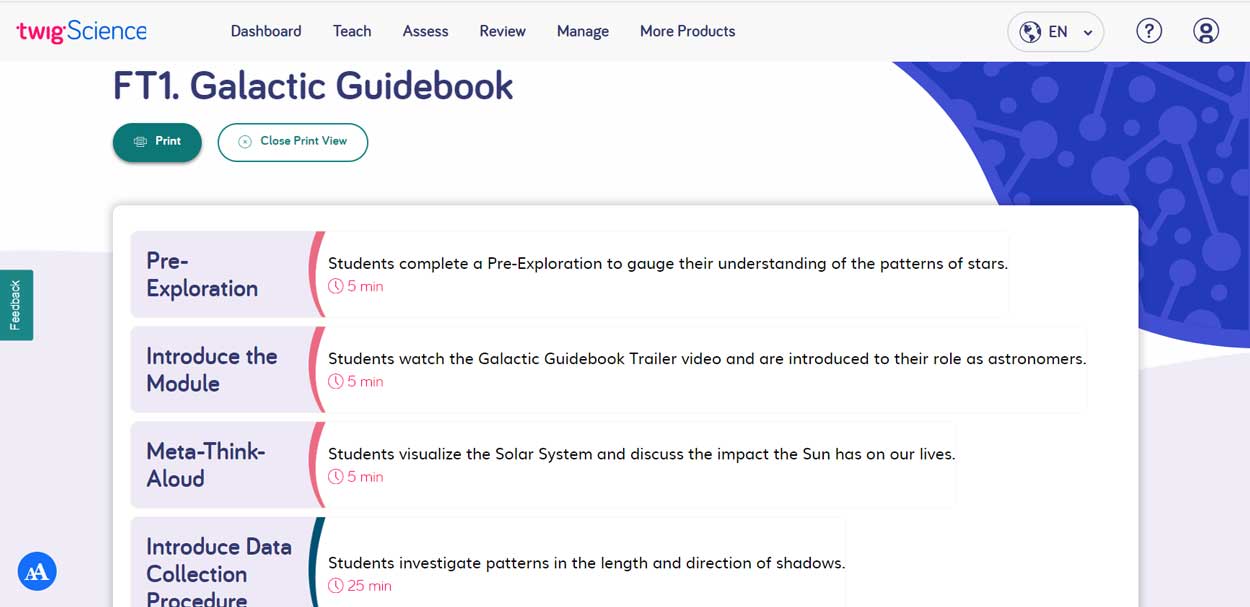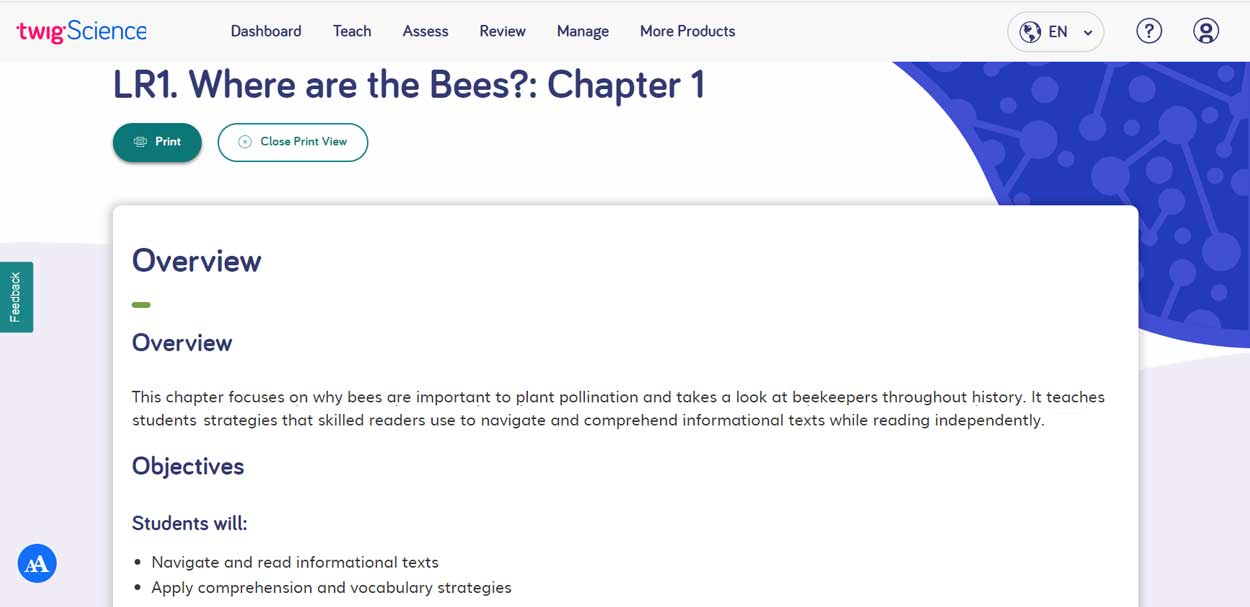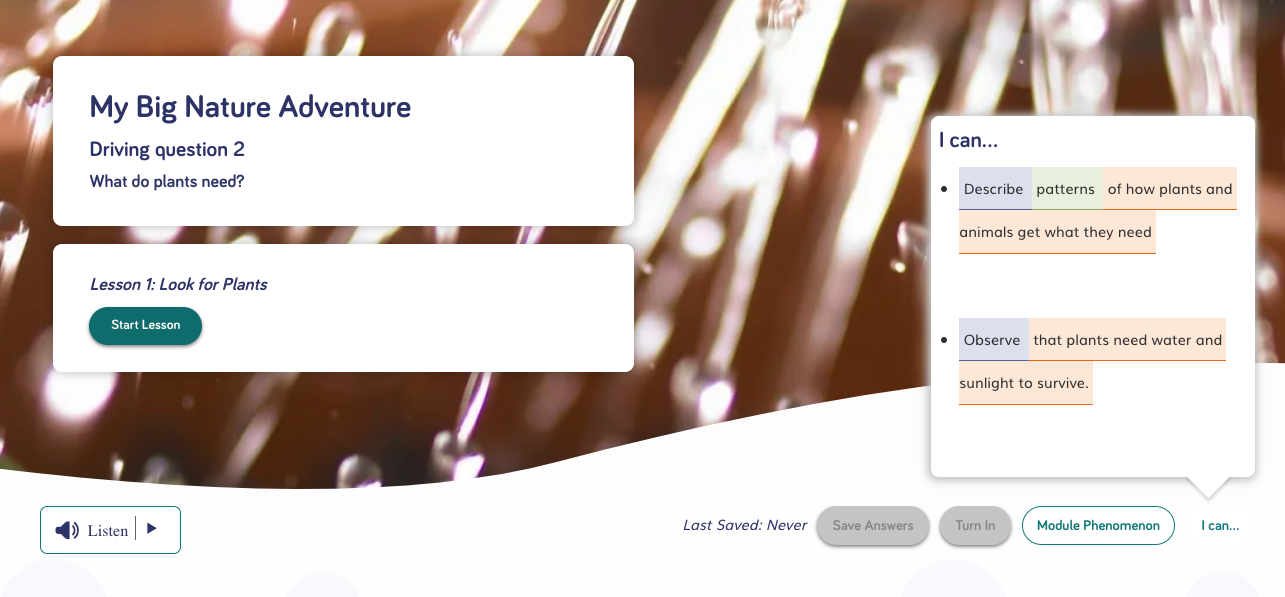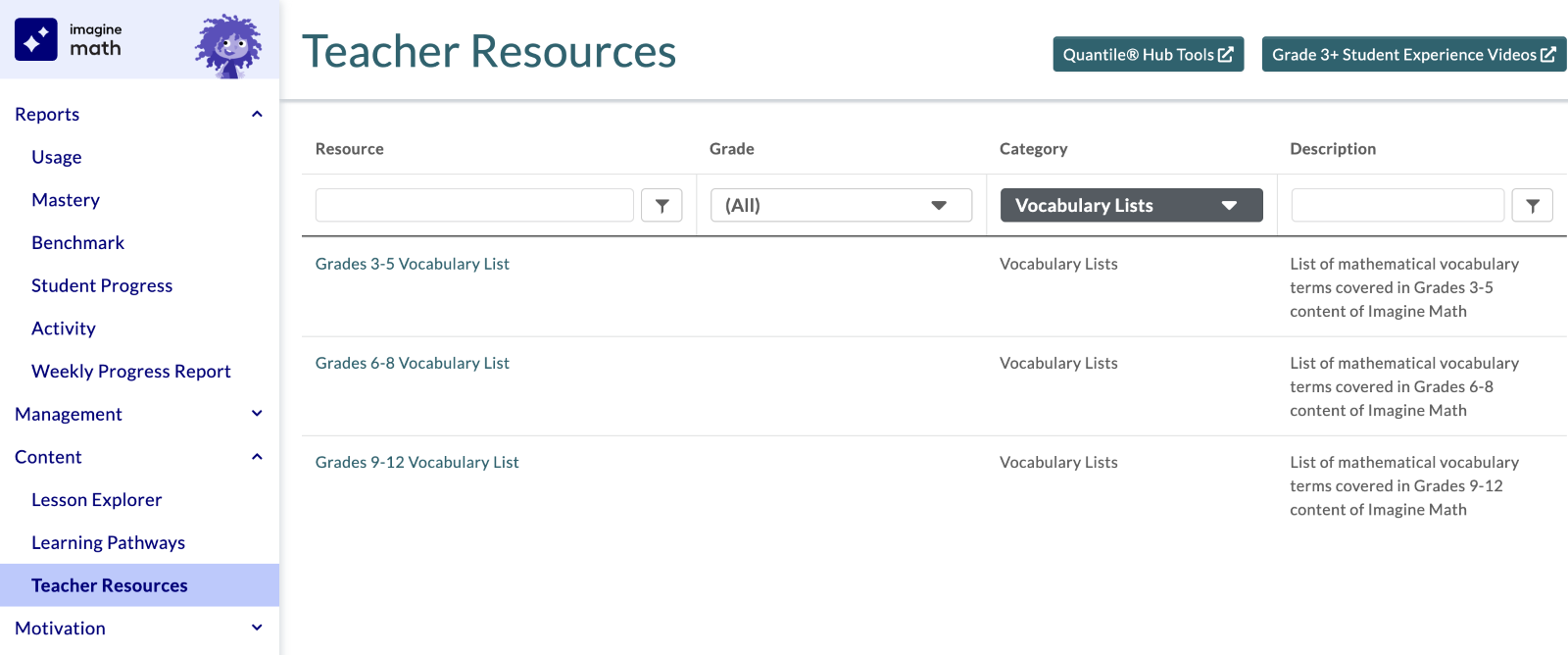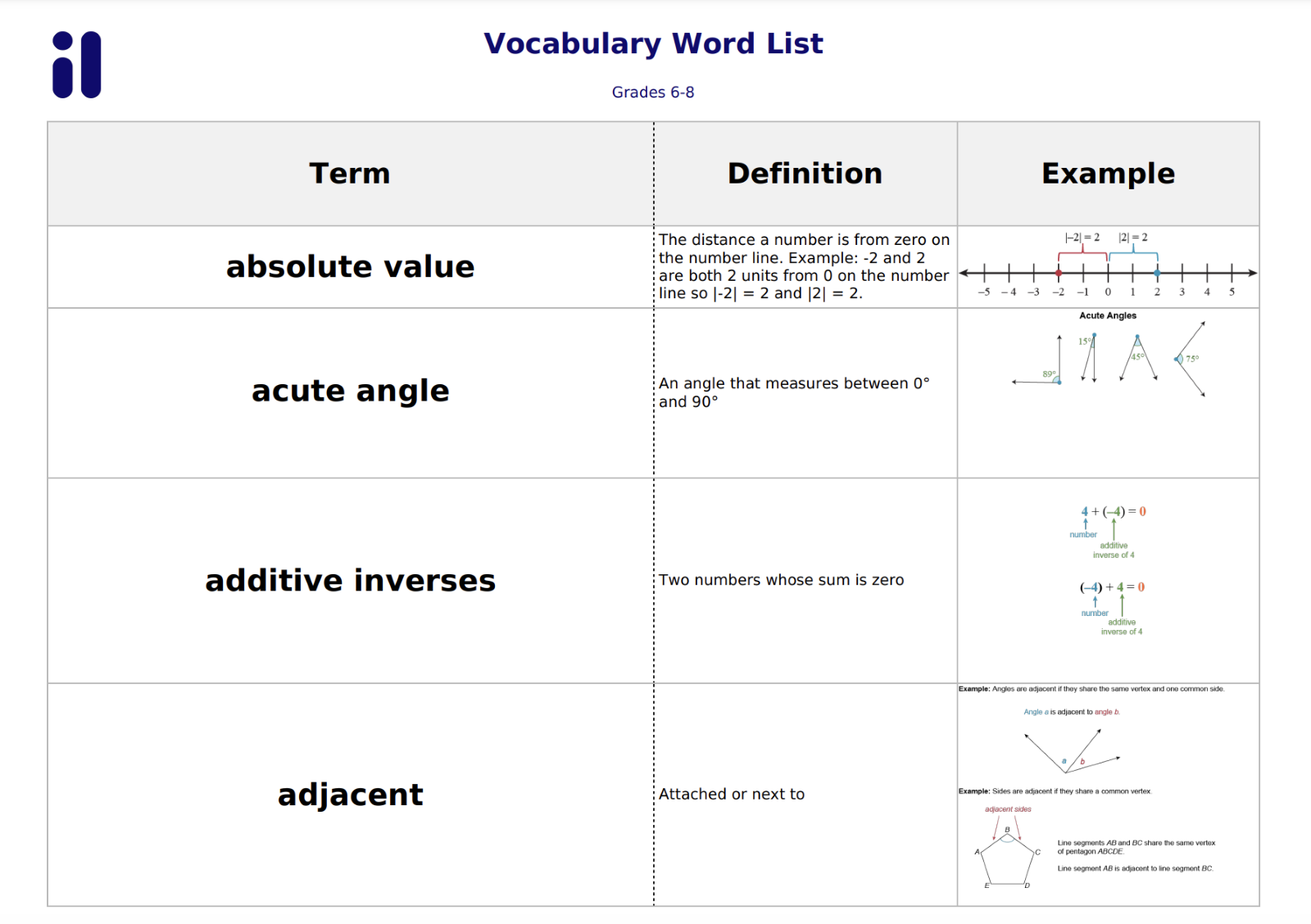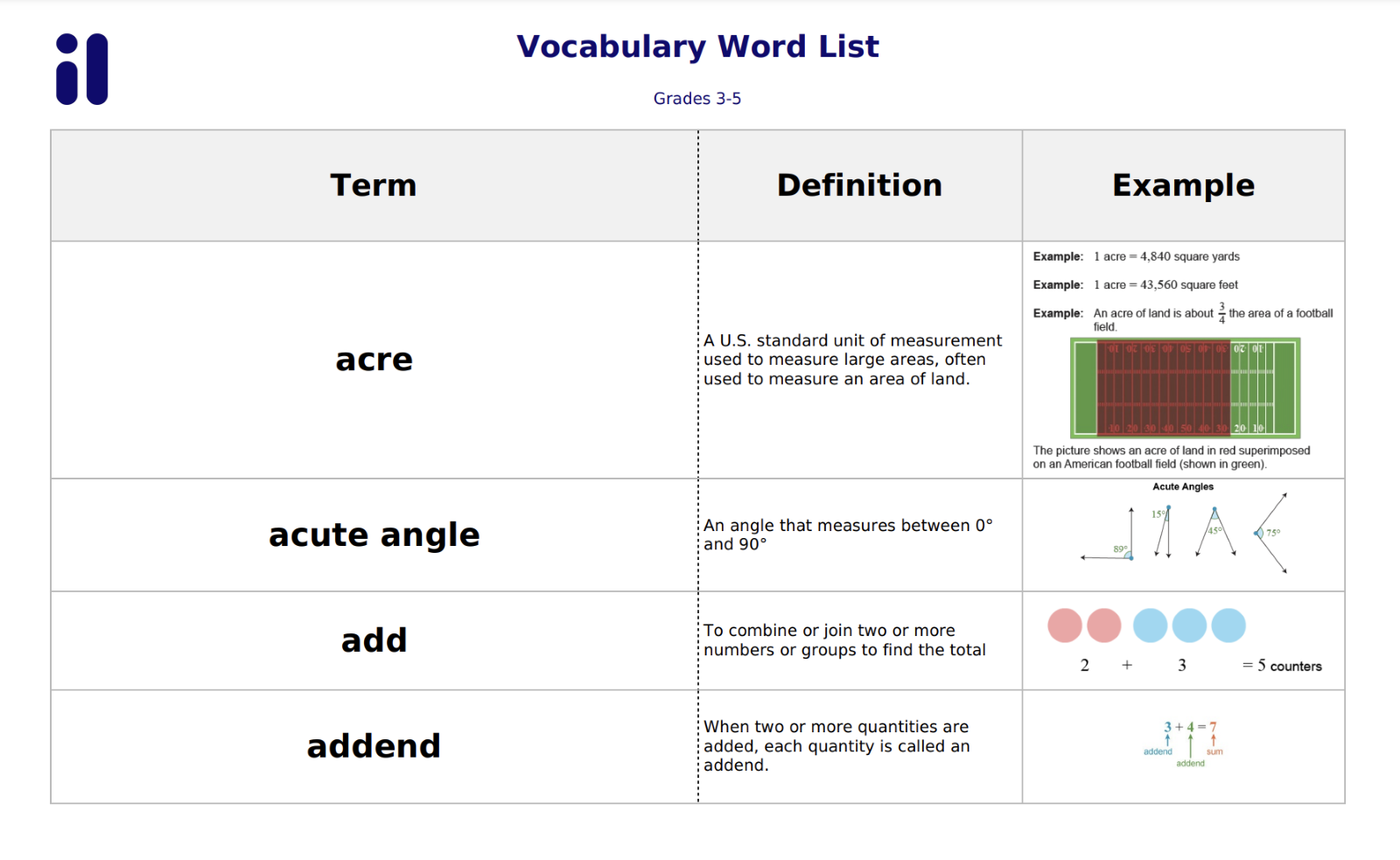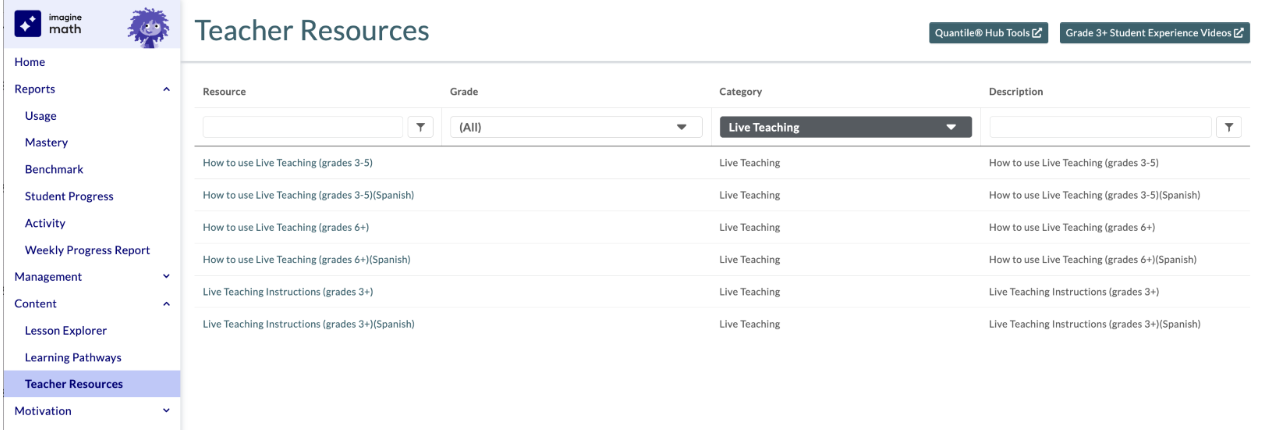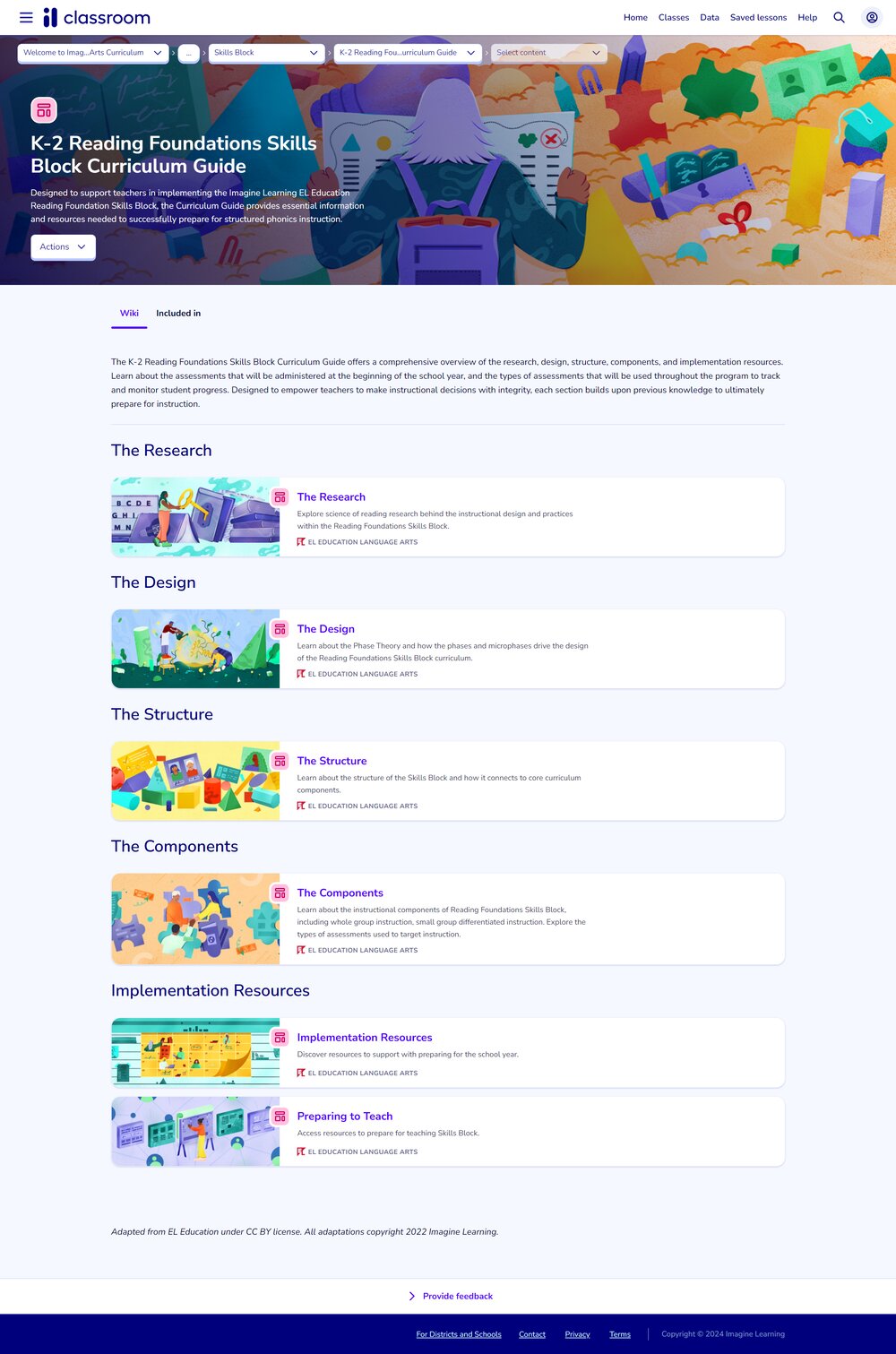Passwords are no longer displayed in the Imagine Math educator portal
For security reasons, passwords are no longer displayed in the Imagine Math educator portal. Educators can still change a student’s password to a new password, but they can’t view the student’s current password. Note that we’ve kept the word “password” on student start cards with a blank space underneath for educators to write it in.
Due to this important security enhancement, 22 Help Center articles, including Printing student start cards and Finding your student’s Math Suite username and password, were updated to replace screenshots showing passwords on the start cards and in various pages of the Imagine Math program.
Live Teacher Updates for Imagine Math 3+
New Printable Resources
We’ve added a suite of English and Spanish printable resources in Imagine Math Teacher Resources under the “Live Teaching” category filter to support student success in working with Imagine Math Live Teachers. Learn more about Imagine Math Live Teachers in the Imagine Math Help Center, including student-facing how-to videos and more!
New Operating Hours for 2024-25
Live Teaching will have updated operating hours for the 2024-25 school year.*
Imagine Math Live Teaching Hours 2024-25 (All times local)
Monday–Friday: 8:00am–10:00pm
Saturday: 9:00am–4:00pm
Sunday: 6:00pm–10:00pm
*Live Teaching hours for the current 2023-24 school year can be found in the Imagine Math Help Center.